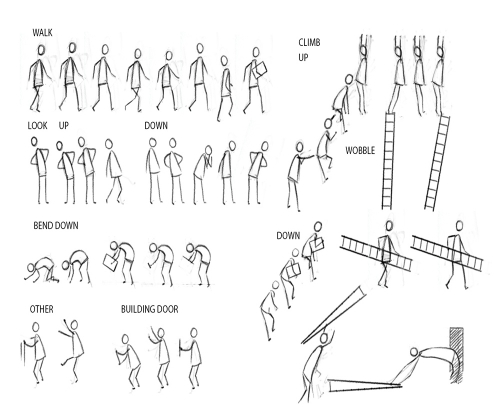Intention and Summary
8/07/2020 AGI Workshop Day 10
INTENTION: Produce animatic for Home
A) Work on animatic for Home using Storyboard Pro
B) Look at ways to combine with sound recordings I’ve made.
C) Character studies – start to build references.
C) TO DO
10am Chris Barker/ lock down implications (for work too)- Unpublish first postings on MAGI Studio and combine into one entry. Made too many separate posts and can’t track what I was doing then.
-
2019 MIAF catalogueNO
RATIONALE
A) Refined storyboard has solved problems. Now need to look at narrative with timing, sounds and UNDISCOVERED problems. Need feedback in terms of the narrative which can be better seen in animatic.
B) Soundscape is an important part of the story and will make clear drawn actions that are very small and hard to understand.
C) My “sophisticated stick figure” needs refining. After talking to Matt I realised that although the animatic character is close to the mark this is not clear to those who are viewing it as an animatic.
CONTEXT
A) Consultation with Matt, yes – festivals and other practitioners more closely aligned. (God from KC)
- Look back on SLACK for list of festivals
- Evan McInnes
B) Whose sounds do I like. Research needed. (Check back content for MIAF program last year.}C) WHO – Document references. Some in my mind but not documented
METHODS
A) Build Part 2 in Storyboard Pro. Will keep first half already done in PSD. Not sure how to bring the two together.
B) When and how do I test combining sounds with footage. I have low fi options; Audacity and AE?
OUTCOME
B) WIP Part 2 of Animatic
C) Clarity about how to do the sounds with possible workflows.
SUMMARY
Some play in the morning with yesterday’s materials and observed again that the morning is a good time for fresh ideas. Spent remainder of day starting up in Storyboard and dealing with matters as thjey arose!
KEY LEARNING: As I became more confident in the program I began to get more involved with details that were becoming visible with the capacity to SEE the movement. Flagged this with Matt in the arvo who noted that the PSD animatic was a suitable level of detail, which made me realise I have not been sure as I have found few examples of storyboards that deal with such minimal lines/action etc. Pulled back then discovered that in fact going into detail too early meant an object wound up in the wrong place and more back tracking. SO, establish key frames first. The exact placement of many objects is critical and they all need to tie in with each other.
PLAN for tomorrow - limit each scene to 3 frames for now and get through to end then come back.
METHOD (Entries throughout the day)
- Changes to the storyboard mean the new animatic needs to start a little earlier than planned (it is the "second half" as I intend to keep the first half made in PSD).
- Importing assets from PSD to Storyboard. Relatively simple >File>Import>Images as Layers. Unable to locate the element in original PSD file that is causing ratio distortion in Storyboard (also when printing) so spent some time backtracking and re-creating a a non-distorting file. Still having difficulties sorting out PSD file content but there is enough previous work in PSD (I think) to keep chasing down the bits... Unexpected drawing sequence just completed in PSD makes me wonder if I should keep drawing in PSD - it has the nauture of second home and I can free flow/think. Have done a little drawing in Storyboard but no flow. NOT SURE!
CONTEXT Always intrigued at how looking at work produced in one program can look different when seen in another. Viewed here I have suddenly recalled an 1940's illustrator whose characters I like. Follow it up, "Motoring Through Punch". FOUGASSE
OUTCOMES for ANIMATIC
> Scene 11Panel1Tester – no timing
> Scene11Panel1Tester 2 - some timing but rolled out tape ends in wrong place.
> Scene11Panel1Tester 3- tape splicing is jarring. Too soon for this level of detail.
> Home_Part2Draft 1 –tape mistake removed. Next scene added. Here on 3 panels per frame.
OUTCOMES for AUDIO
- Audio CAN be added in Storyboard Pro.
- Matt has suggested I get in touch with a Media student via RMIT – he will organise this at the start of the semester.
- Ask my producer for sounds once set established through animatic
- Freeconvert.com also good for converting audio files (wrong format from iPhone - Storyboard needs WAV, AIF or MP3...I wonder what all that means!)