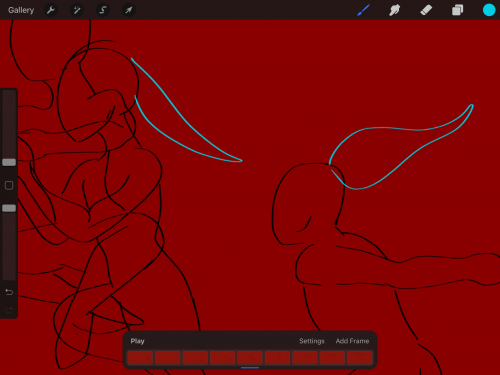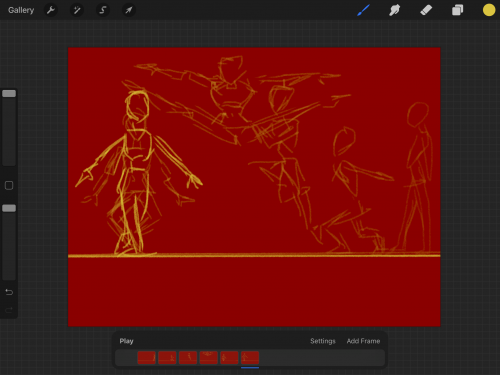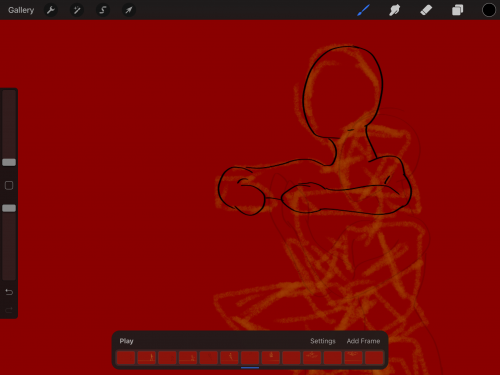I used Procreate to create this 3 second gif of a dancer doing a split leap through the air
to start, I made a storyboard of 5 frames, consisting of the basic movements of the character. I didn't use a direct reference: I did ballet for 10 years, and pictured the action in my head. After storyboarding, I fleshed out the movements with key frames. I adjusted the framerate as I worked and found that the movement was most lively at 9fps
after the storyboard was completed, I created a new layer over every frame and traced cleaner linework over it. Something I would do differently is use an app that is designed specifically for animation: Procreate is not really designed for this kind of work
i am really excited about this gif because it is my most complex, comprehensive and aesthetically clean sequence that I have made this far. I intend to take what I have learned in this practice and develop it into longer sequences. I am also excited about the life and emotionality of this character, which I injected into the subtle flairs like her soft bounce, the tilt of her hips and the flash of hair
the hair was the most fun to animate, but I feel that this could be improved with more practice.
About This Work
By Hattie Read
Email Hattie Read
Published On: 14/03/2020
tags:
AGI Studio 1, AGIWORKSHOP, character design, exercise, gif, ideas, preproduction, sketch