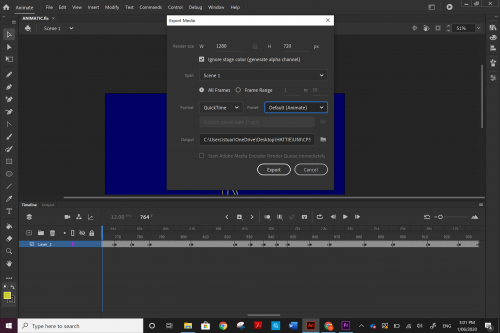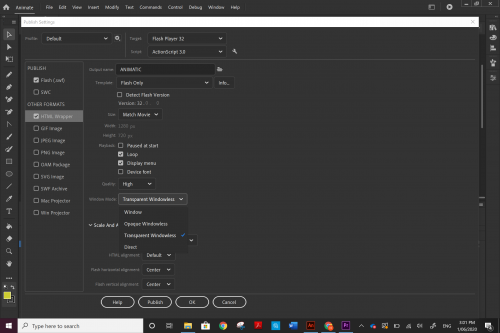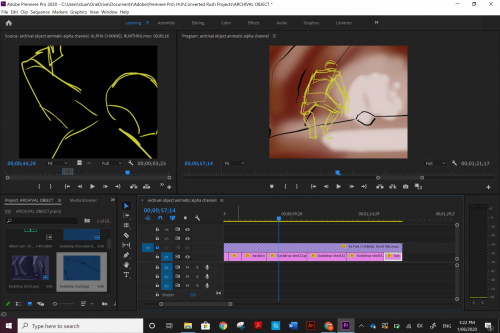I've been encountering a number of technical issues in making my archival object the last few days.
> The memory space on the laptop that I'm using, which is borrowed, started to run out and I had to transfer all my objects I've made on it to the cloud and an external hard drive. This took up a lot of my class time
> My original plan to use a character animation with a transparent background in a Premiere Rush document failed because Premiere Rush did no have the technical capacity to do so, and was instead causing my laptop to crash
> To solve this issue, I downloaded Premiere Pro (which I am very capable with) but this took up even more of my time to download
> Now that I had Premiere Pro, I had to work out how to export a video file of my character animation from Adobe Animate and do so with a transparent background so that I can overlay it onto a drawn background in Premiere Pro. This led to me having to learn A) what an alpha channel is B) why I couldn't figure out how to export the video and C) troubleshooting why, even though it was alpha-generated in the exported mp4 file, I could not make the character animation transparent in my Premiere Pro timeline.
I solved these issues through the Adobe community and online tutorials, and finally I have managed today to create the first rough animatic of my archival object.
My next task is to refine the character animation. After that I will refine the backgrounds, add music and the CPS objects, and I will have completed the object!
About This Work
By Hattie Read
Email Hattie Read
Published On: 01/06/2020
tags:
2danimation, CPS, WIP presentation, Work in progress, animatic, archival object, cps archive, preproduction