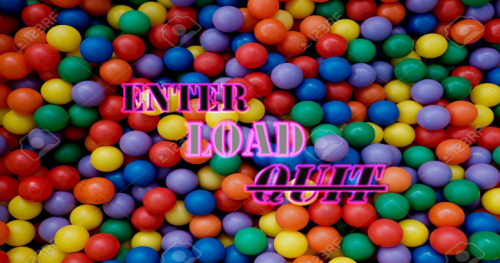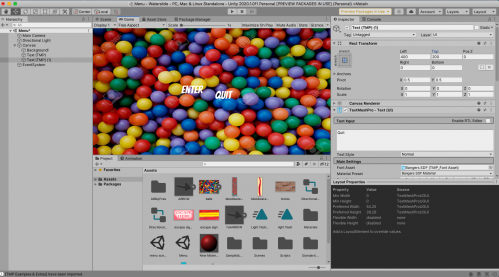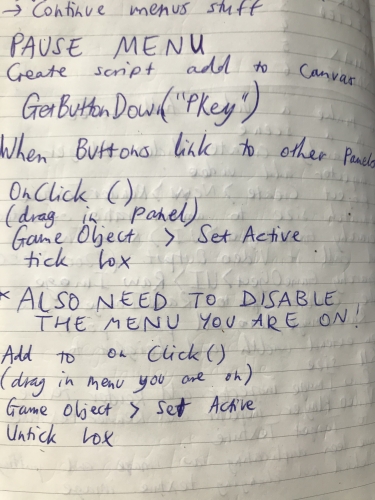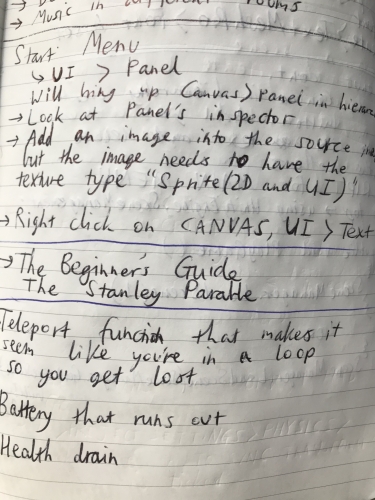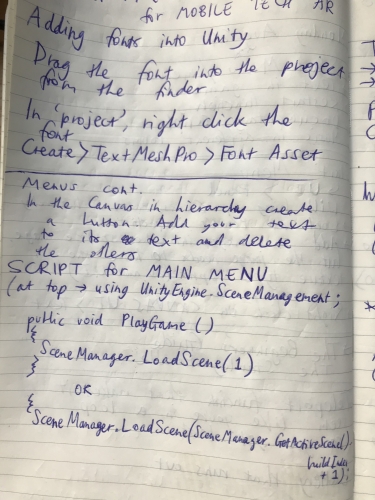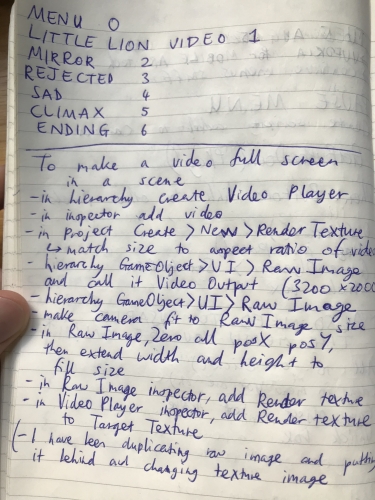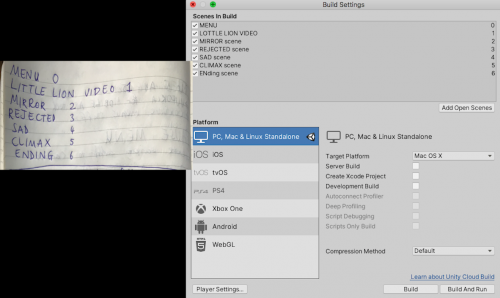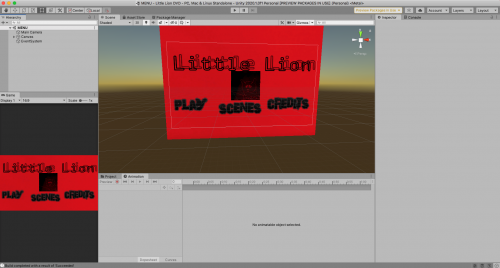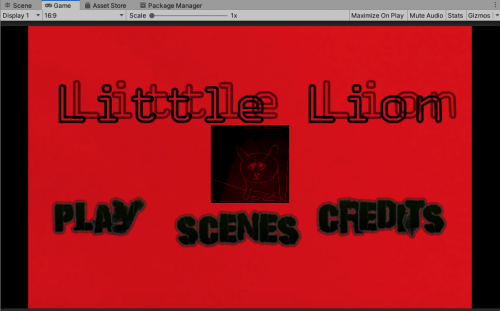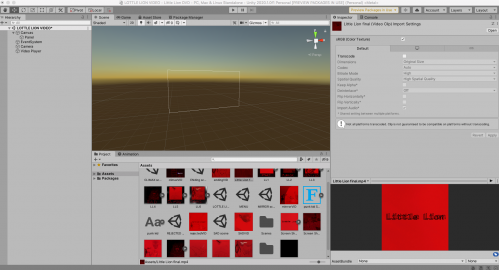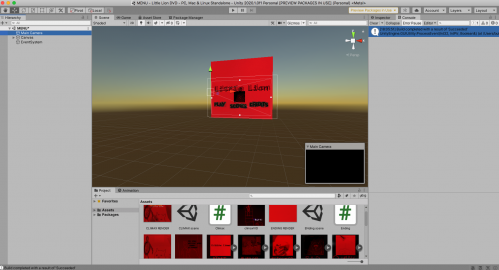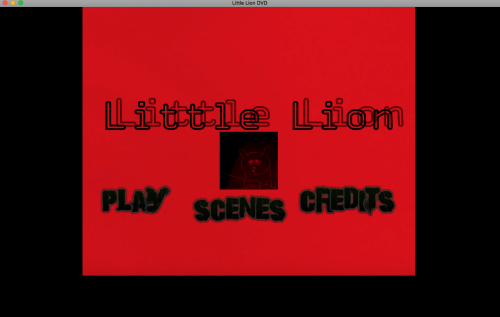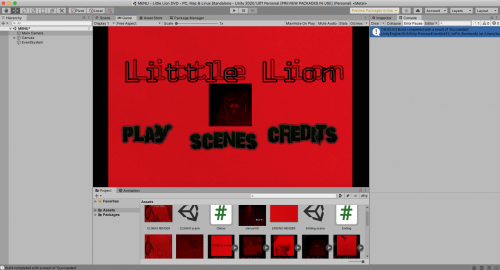This week I made a massive leap into the world of "scenes" in Unity. The leaping off point was wanting to make my "waterslide" game into a more polished product, with an opening menu, a settings menu, and a pause menu. I also happen to really like menus and the idea of programming buttons - I find them sort of fun; you can make them as weird as you want, but then they have this functional nature which makes them feel somehow important. So from following some tutorials I quickly slapped together a menu with 'enter', 'settings' and 'quit' commands, and then also a separate 'settings' menu. I wrote a code for the 'enter' and 'quit' commands. The 'quit' function was simple enough, you just tell the application to close when it is clicked. With the 'enter' function, I had to tell Unity to activate a separate scene. Prior to this I had only been working in single scene projects so there was a steep learning curve here but it was a very valuable lesson. I also made some weird music for it: https://vimeo.com/452397238/60141e09b0
Armed with this new understanding, I had the idea of making a multiple-scened video project, and decided to use a short film I had made in semester 1 as a central element. The film Little Lion was thrown together fairly hastily; the story is very lacking, and I think I made it in a few hours for a class very early in the semester when I was very unconfident about my abilities as an animator. But visually I think it is pretty interesting and was worthy of this injection of energy. I decided I would figure out how to make a "DVD menu"-esque scene in Unity, and then figure out how to make a separate Unity scene which just plays the full video. This turned out to be fairly straight forward, and so I decided to add a scene-selector element to the menu (even though the full length is only 45 seconds). Ideally, with each scene selection button, I will eventually learn how to tell Unity to not only jump to that scene, but to start playing the video from that specific point. As I couldn't figure out how to do that, I just made multiple scenes, each with a duplicated and then trimmed version of Little Lion. So if you click to just play the 'ending' scene, Unity jumps to scene 7 where there is a video player and a canvas that play a video that is just the last 10 seconds of Little Lion. Obviously this feels inefficient but the final file size was not much of a deterrent.
I am really happy with this little object I have now created. At the end of each of the 6 scenes, a 'home' button appears, so you can go back to the main menu (scene 0), making the whole thing a loop (though ideally I would like to be able to write a script that tells Unity to return to scene 0 on its own when the video finshes playing). This idea of having a functional menu element is actually something I've been wanting to make for a few years now. From 2015- 2018 I used to shoot and edit videos almost every day. The whole rigmarole of uploading videos and sharing them really started to bore me, so I started thinking of making "DVD-style" programs where viewers could open up the program, browse the menu, potentially read some info, view some additional content etc. But I didn't want to make physical DVDs, I just wanted the contents of a DVD that I could send around online with preferably a small file size. It is so exciting to think that I have finally achieved this, and I'm very excited to think about what else I can do with this knowledge.
I am also a bit interested in the interactive menu being a part of a video. I am so used to making and sharing linear work that perhaps I really only know how to share things that are not interactive. I made and then shared this screen recording where I interact with the menu and then play the film: https://vimeo.com/452398215/5efc69fcde Even though the video itself is obviously not really interactive, I think it gives an intriguing layer of meaning as a precedent to the film itself. All of a sudden it's not just a short animated film- it's a bigger, creepier project about someone who makes DVDs for their 45 second animated films AND a short animated film. Hmm.... lots to think about!
Of course, this Little Lion project really has nothing to do with what I set out to do in Folio 1. But I really was and am feeling a bit burnt out after making the waterslide game, and the idea of leaping into making another full game was just exhausting. I suppose next week (or after the break) I should try and get a bit more focussed on building towards a single project. But at least I now feel like I've already made a couple of things I'm quite proud of and that I have a strong skillset to perhaps think of and then make some even more interesting works than I could have conceived of earlier.
Specifically I want to focus on making a game in Unity that has an actual "game" element, instead of another world explorer. I also want to wrap my head around uploading Unity projects to the web, which was one of my initial goals for the semester.
About This Work
By Harry Hughes
Email Harry Hughes
Published On: 28/08/2020