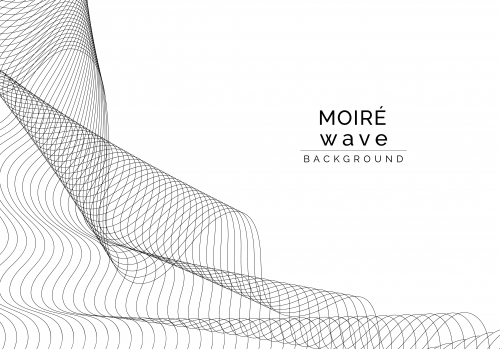Theme
Tinkering - Improvise and reflect on things in the surroundings
Method
Tried using Unity for the 1st time, before attempting unity I tried something with a wave background for which I used a couple of vector graphic images from various websites. The initial idea behind the wave effect was basically a culmination of an object moving through those wave patterns. Hence, while trying to import objects to unity I was not able to work it out since I wanted to somehow relate the wave background with an object to show that motion animation. Through the process I imported the butterfly from the Unity asset store, played around with some animation pre-sets to change the direction and also tried merging the WindZone pre-set to show any changes in the direction of the butterfly’s path due to the wind effect. However, I was only able to simulate the butterfly for the time!
Context
Just took a wave background as a subject while browsing and started using different Ideas and methods to see what I can finally get through it.
Wave background: https://www.freepik.com/free-vector/black-moire-wave-white-background_4043546.htm
Basic Unity animation tutorial: https://youtu.be/G4Ja-asl8hQ
After effects & Illustrator workflow in cartoon animation: https://youtu.be/QQgmXARn8aA
Response
Found few tutorials and sources to understand the animation through various software’s such as After effects, Illustrator and finally a basic animation tutorial on Unity. Tried to work out a way to demonstrate how I was going through the tinkering method selecting a wave background as a concept to make it to something new.
About This Work
By Arindam Chowdhury
Email Arindam Chowdhury
Published On: 13/03/2019