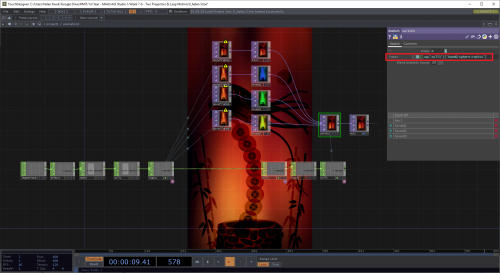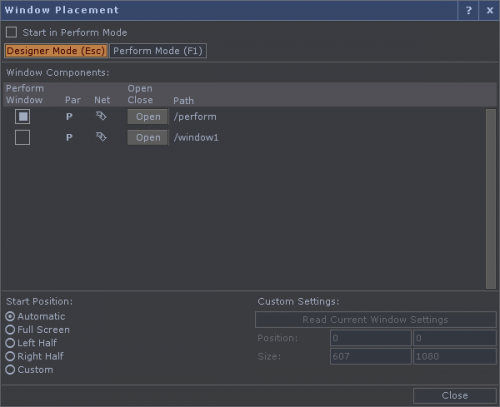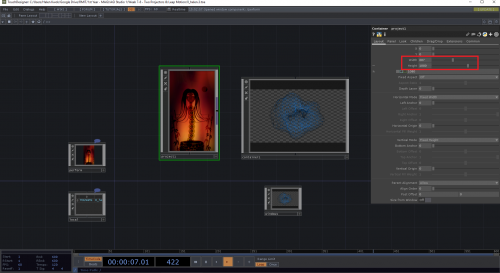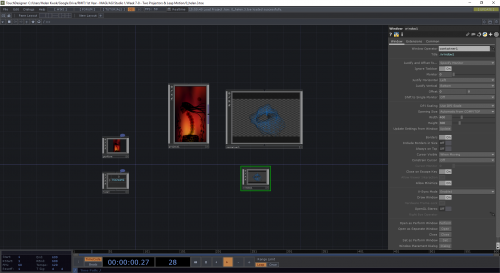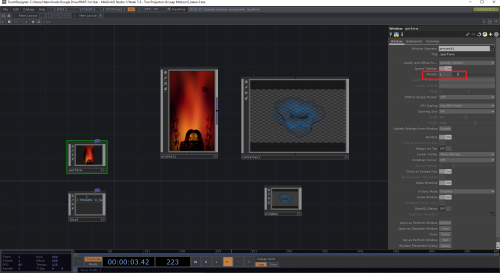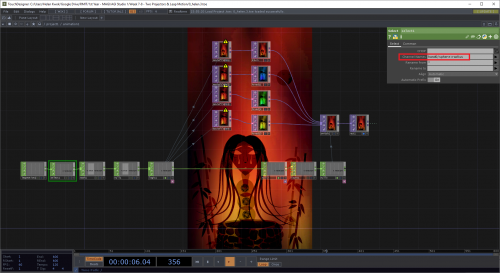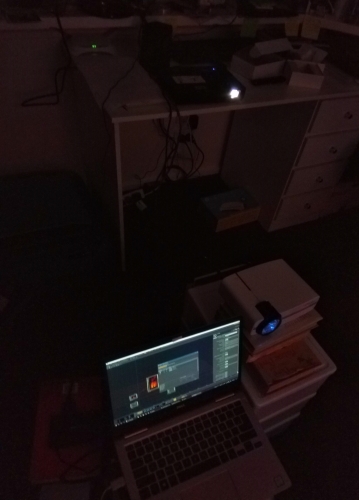Another projection test using the TouchDesigner file Brendan Harwood mocked up for me earlier in the semester when I pitched my idea about the One Hundred Ghost Stories book installation to him. I wanted to extend on his file by inputting my own animation and try outputting to two windows. Essentially, the user will interact with installation by closing their hand over the Leap Motion like they are extinguishing a candle flame, which then triggers the next animation in the sequence.
The animations projected are just placeholder animations (NOT the final ones). The ghost in the well animation was the one I did back in Week 4's experiment (just duplicated four times and changed background colours), and the generative visuals on the book was just something I did off a TouchDesigner tutorial.
As my laptop only allowed for one video output (HDMI), there was some problem solving involved. The setup was like so:
- Laptop running TouchDesigner
- Leap Motion connected to laptop via USB
- Projector One connected to laptop via HDMI (and power)
- Dock connected to laptop via USB-C
- Projector Two connected to dock (therefore laptop) via VGA (and power)
The Leap Motion worked for the most part when I closed my hand, but sometimes there are glitches (as you can see from the video. Maybe it was due to the darkness or the speed of which I did the motion? More testing needed. I'd also like to try it using the pinch parameter in the Leap Motion operator to see if it'll give me a better outcome. At the moment it's set to the hand spere radius.
Outputting to two windows via one TouchDesigner project file was quite easy to do, but I still have to figure out how to output without the window border (I'm pretty sure I can customise this and saw it in a Lynda.com tutorial before). You can specify which monitors to output to (therefore, the different projectors) and maximise them on perform mode. The next steps is to figure out how to projection map the outputs onto non-flat objects - either through TouchDesigner itself, or through another piece of software.
About This Work
By Helen Kwok
Email Helen Kwok
Published On: 22/04/2019
academic:
mediums:
scopes:
tags:
AGI Studio 1, leap motion, studio 1, touchdesigner, projection