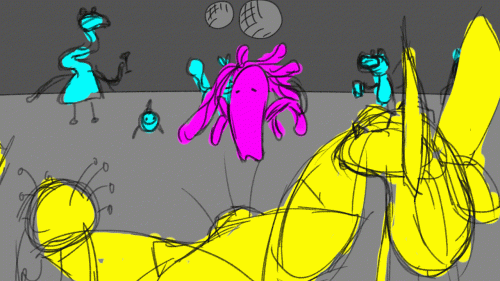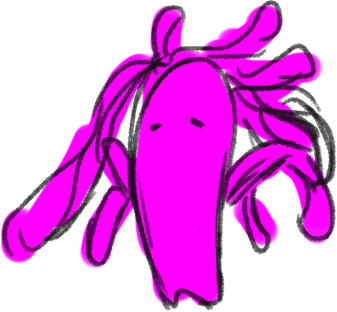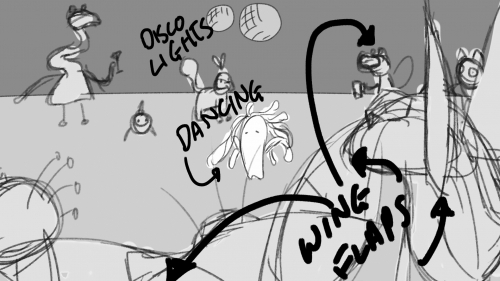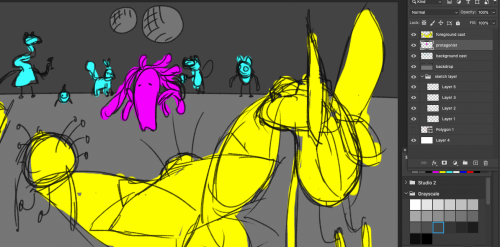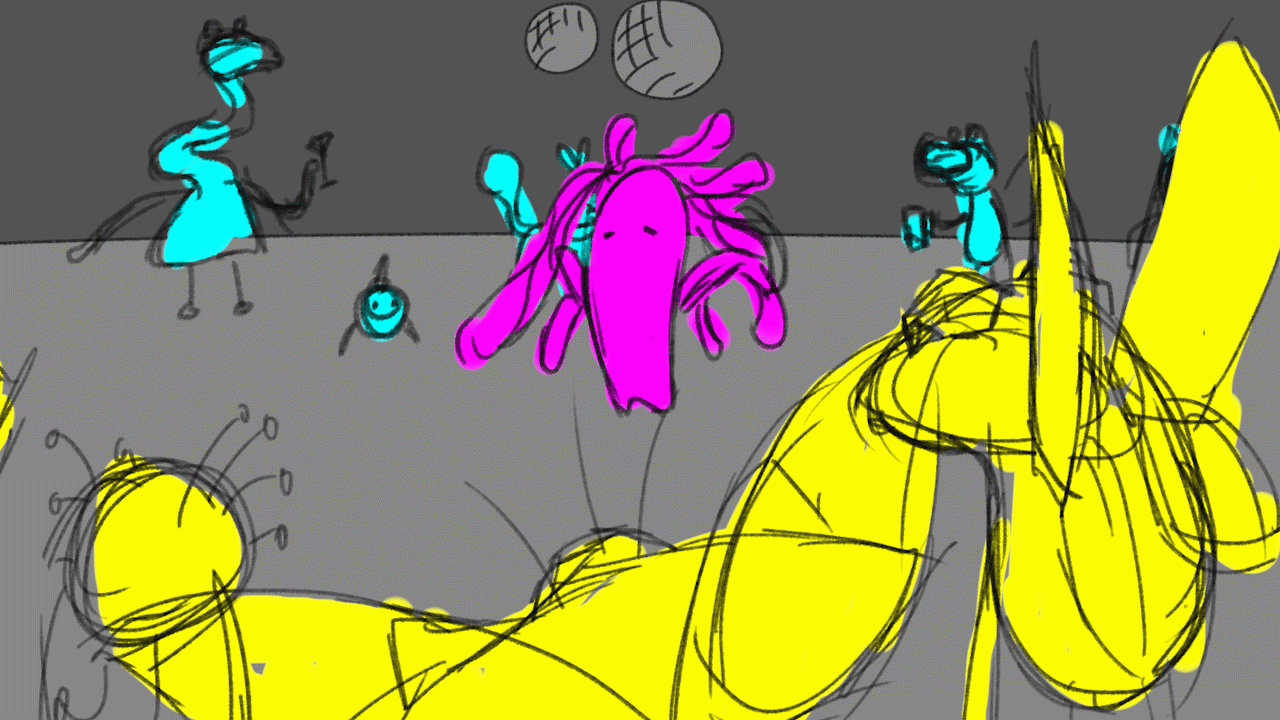
Got some super helpful feedback today on moving forward with my keyshots, storyboard and how I should consider adding more inbetween action frames besides my keyframes. I also got a little more guidance on how to craft the vertical slice for this project
I am going to make a vertical slice consisting of two separate moments in the music video - One of the key visual aspects of this project is that there will be an environment shift at the second chorus. This will be shown in the planes, lines and perspective of the video changing from average, straight lines with clear use of perspective to curved lines and spherical or panoramic perspectives
I have made an animatic of one of the moments in the vertical slice as a test. In this shot, the protagonist dances euphorically on the dancefloor, surrounded and watched by the patrons of the bar. The 'camera' will track around the protagonist, indicated by the foreground and background characters panning across the screen. I have mapped this out in the animatic by distinguishing the foreground, midground and background characters with colours against a greyscale backdrop
To guide myself when I have to animate these individual layers of back, mid and foreground, I saved a screenshot of the animatic to take notes. I have indicated in these notes what elements will need significant motion
The other shot I plan to use at this stage is when the protagonist is prepping the bar, going through a bar fridge and collecting ingredients to set up the bar.
About This Work
By Hattie Read
Email Hattie Read
Published On: 02/10/2020
tags:
Professional Preproduction, animation, gif, ideas, iteration, preproduction, vertical slice, wip