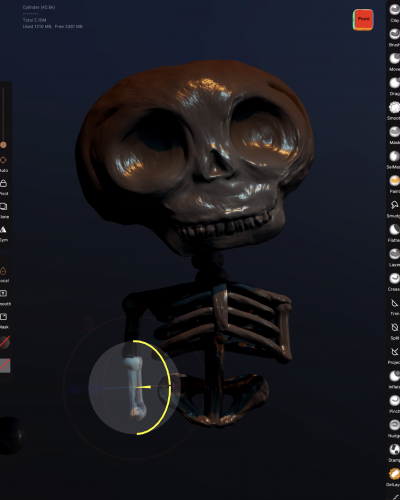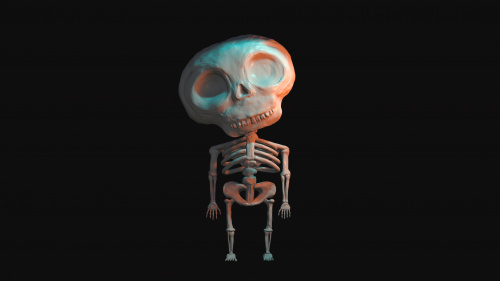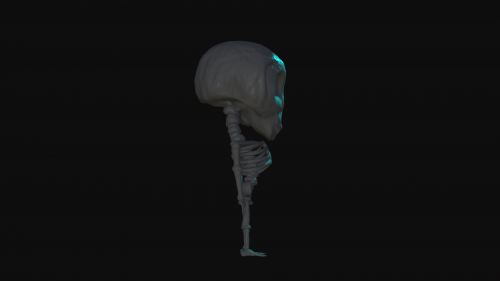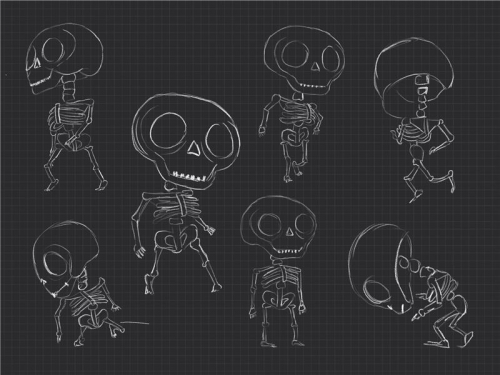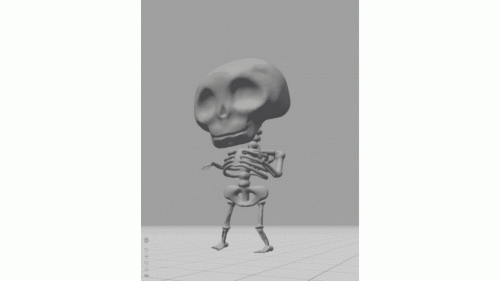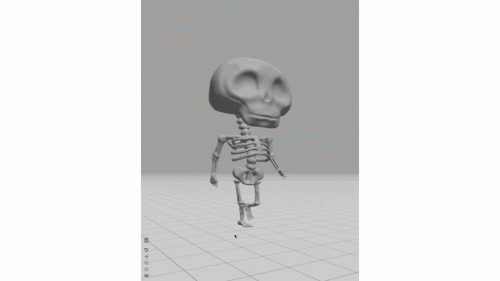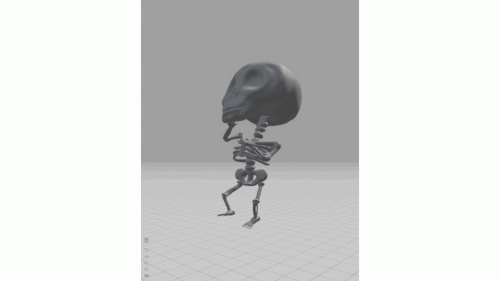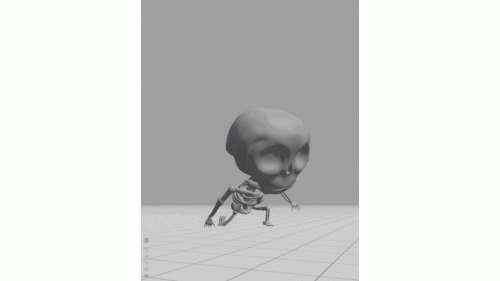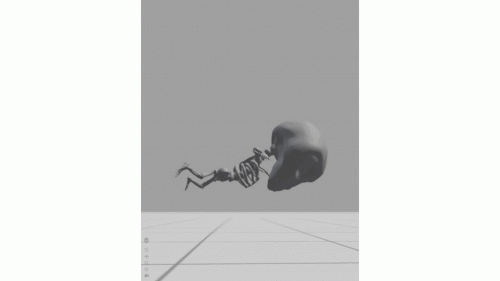Developing Bones has been tricky to say the least. I haven't ever designed a character before and have been a little worried moving this concept forward since some rough sketches in Studio 1.
I needed to find a way to keep his overall form. For fun and in a relaxed play state, I was doodling on my iPad in a app called Nomad. It's quite similar to Zbrush Core Mini and started to blockout the overall character in a rough manner, which are in some of the images attached. However, this meant the character wasn't symmetrical! Which naturally caused issues trying to do anything else with it. I had to bring my sculpt into Zbrush and try use the zremesher and geomtery tools to get the poly count down from about 260mill to 10-20. This was a challenge, but it sort of worked? I then couldn't understand where anything was in ZBrush and had no idea how to get rid of the symmetry tool so I could start painting him, which is where the bulk of my trouble set in. Luckily, through a 1:1 with Pablo, he decided to work on my model in class the next day to show everyone how to tackle the issue I was having with the lack of symmetry in my model. I took this tutorial and ran with it, redoing it all in my own time and creating a LP and HP version of my mesh, before importing into Mixamo.
I wasn't too sure if the model itself would really work for rigging - due to the nature of his tiny hands and feet and although I am sure this is possible if rigged manually. I didn't have those skills and rigging is a tricky thing, but luckily for me, I was able to get it working in Adobe Mixamo.
There have been a lot of refinements along the way, colour tests, mesh fix ups and animations tested to ensure Bones would be a suitable playable character and work alongside animation work too.
About This Work
By Amber Stacey
Email Amber Stacey
Published On: 22/04/2021