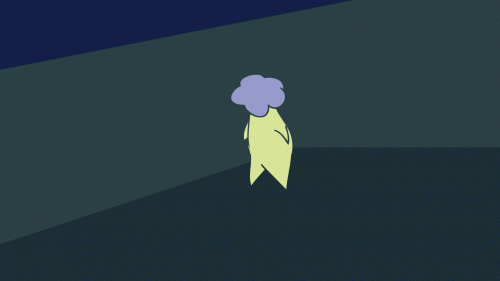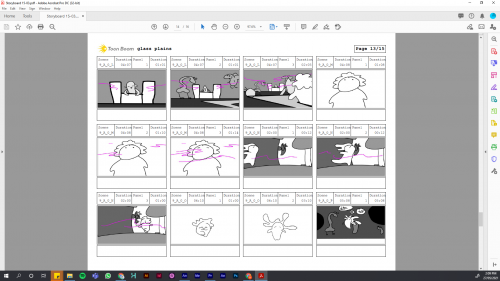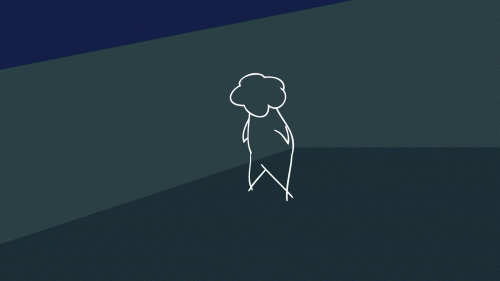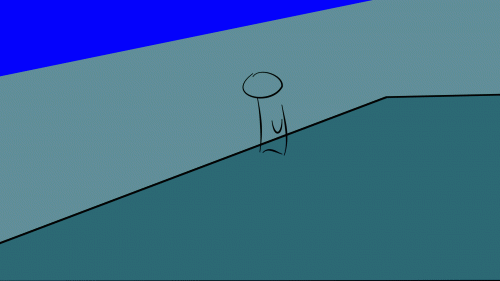This sequence in the music video occurs when the protagonist, at the crescendo leading up to the last chorus, feels the intensity of the music and the runs out from behind the bar to join in and dance with the rest of the patrons. In this shot, the camera moves in an arcing push in shot. It comes in starting from an angled wide shot of the protagonist and arcs around into an front on extreme close up on the protagonist’s face.
To begin with, I animated the character animation in Toon Boom. The intention behind this animation final of Scene 5 was to create a pencil test animation of the whole scene to use later in animating the cleaned up version.
For this camera movement, I animated the protagonist as if they were in the environment. The character animation sequence for this shot is 33 frames long at 15 fps, and I was able to draw the character frame by frame so that it looks like th camera is swirling around them and into their face.
The next thing that I did was roughly animate the background. In a separate layer underneath the character animation, I used the Polyline Tool to make shapes simulating the bar in the background. The main shapes represent the floor and the bartop
After the pencil test animation for the whole scene was finished, I made the background animation using Adobe After Effects (see fig. c). Firstly, like I did in Toon Boom with the Polyline Tool, I used the Pen Tool to create the shapes of the background. The base layer, which is beneath all of the layers in the same scene, is Solid Shape the colour of the bar fridges. The other two layers are:
>[flooring]
>[ceiling walls]
This shot is much less technically complicated than the Scene 3 shot because it uses less keyframes and has less layers that depend heavily on interacting with each other to ground the sequence.
The [ceiling walls] appear only briefly from time stamp 0.02.43.00 till 0.2.43.10, but this brief moment of having it at the top of the shot contextualises the shot as a slightly overhead wide shot that looks over the top and into the bar at the protagonist. I only used keyframing on its Position to move it from the top left corner of the shot to out of the frame entirely.
The [flooring] layer is keyframed from timestamp 0.02.43 to 2.44.13. In this timeframe, I used both the Scale and Position keyframing to make the shape of the floor go from representing a wide overhead shot to completely encompassing the frame in the final extreme close up
About This Work
By Hattie Read
Email Hattie Read
Published On: 04/06/2021
tags:
IOL, Illusion of Life, Rough animation, animation, iteration, sketch