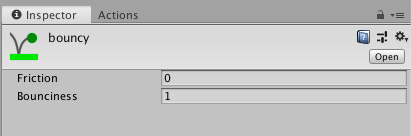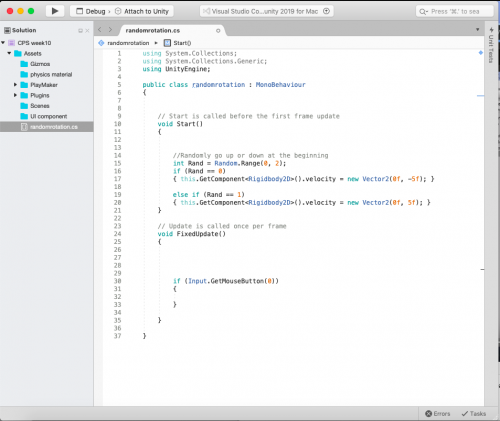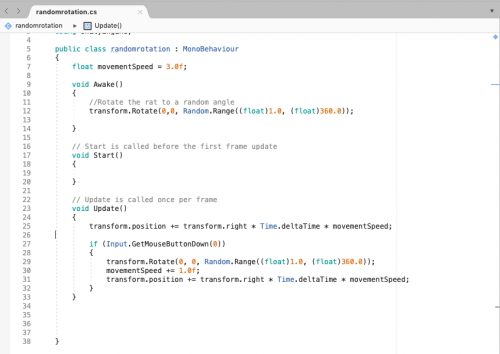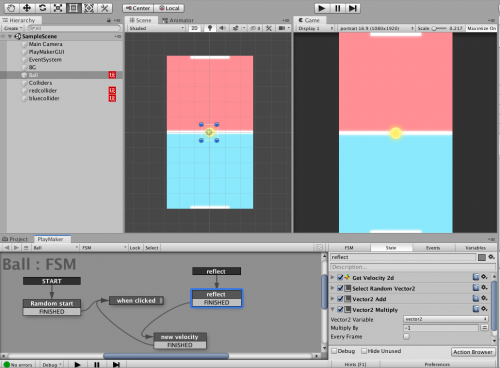THEME
Force
-
Two players/ users at once
-
Everything is round
-
Everything is bouncy
CONTEXT
I picked the three constraints but I had no idea on what type of game should I work on. Max suggested exploring the bouncing property of the game objects for inspiration. I looked for different tutorials on making a bouncing ball game. In the brick breaker game tutorial, a physics material is used to add bounciness to objects. The two Pong tutorials teach people to make a two-player game with a bouncing ball. I am working on the third prototype for my folio 2 which is closely related to this project. All of these led me to the direction of making a two-player game that each player needs to shoot at the goal on the opposite side to win.
A video to make a 2D bouncing object in Unity
https://www.youtube.com/watch?v=tKf7sOz__p0
Unity: How to make a Pong in Unity
https://www.youtube.com/watch?v=pDTEcRS1HWQ
Unity 2D Pong game in 20 minutes
https://www.youtube.com/watch?v=1oY--Zk9b6w&t
Random z rotation
https://answers.unity.com/questions/565894/random-z-rotation-instantiate.html
How to make an object go the direction it is facing?
https://answers.unity.com/questions/616195/how-to-make-an-object-go-the-direction-it-is-facin.html
How do I make a 2D object move in the direction it's facing, like .forward for 3D?
https://answers.unity.com/questions/609527/how-do-i-make-a-game-object-move-in-the-direction.html
METHOD
The background and the ball were created in Adobe Illustrator. The game was programmed in Unity with Playmaker, though I tried to code it with C#. The video was edited with Adobe Premiere Pro. The audio tracts were downloaded from the Youtube Audio library.
RESPONSE
I learnt to create the bouncy physics material from the brick breaker game tutorial. Then, I searched for the “multiplayer bouncing ball games” for further inspiration. I started working on the third prototype for my folio 2 this week. Each player is a cat and they found a rat near their territories. They have to protect their territories from the rat’s invasion. They can scare the rat away by tapping on it, then the rat will speed up and run in the opposite direction. The player who is not fast enough to save his territory will lose. Combining my game idea with that of the Pong game, I decided to make a two-player game that each player tries to prevent the ball from entering the goal on his side and shoot it into the goal on the opposite side. The ball bounces back from the wall and changes its direction upon clicking by the players.
I followed one of the Pong tutorials to make the ball goes into up or down direction randomly in the beginning. Then, I faced difficulties when attempting to make the ball go in a slightly random path in the opposite direction when clicked by the players. I couldn’t find suitable lines of command that are complementary to the current lines to achieve that. After that, I played with another script which rotates the ball and makes it go ‘forward’ after the rotation. I copied the lines that rotates the ball and combined that with the lines to make it go forward in a 3D environment. I found it did not work and discovered that, in 2D, we should use ‘right’ to indicate ‘forward’. Unfortunately, the ball sticks to the walls with little bounces after the game starts.
I gave up on coding the game with C# and used Playmaker instead. The ball will pick a random direction to start by picking a random set of Vector2 values. When clicked, another set of Vector2 values were randomly picked and were added to the current Vector2 values of the ball to speed up the ball a bit. The new Vector2 values were multiplied by -1 to make it move in the opposite direction.
Added the bouncing property to the ball
https://youtu.be/FLDK7dHljiY
The video of failure by programming with C#
https://youtu.be/SI2JKbfZASs
The trailer
https://youtu.be/SbHmNI79ah8
About This Work
By Margaret Wong
Email Margaret Wong
Published On: 04/10/2019