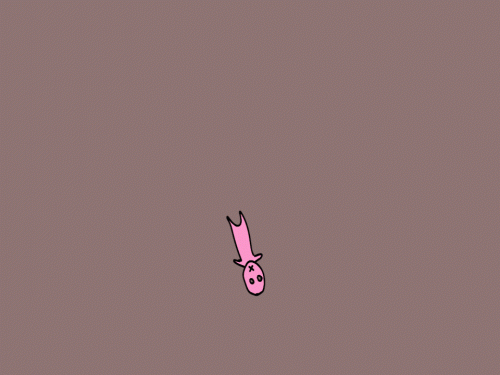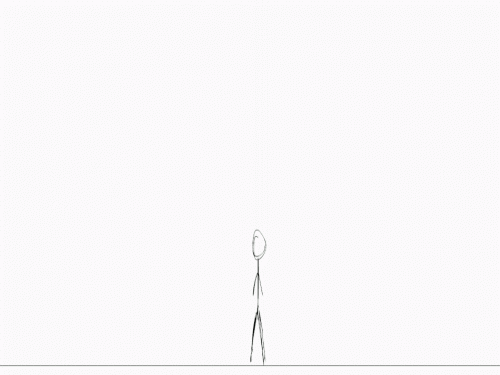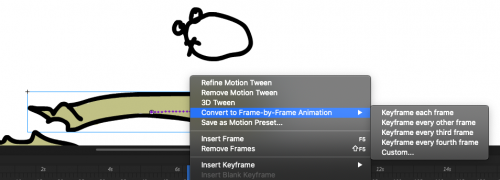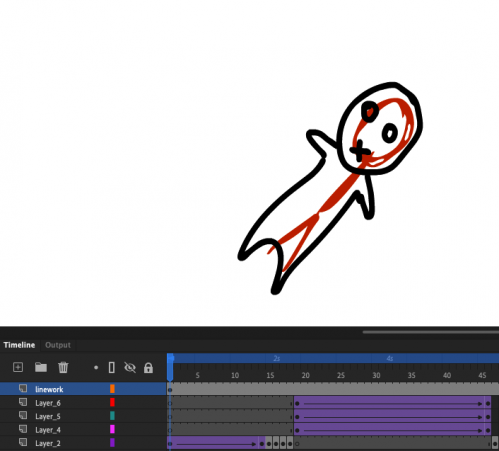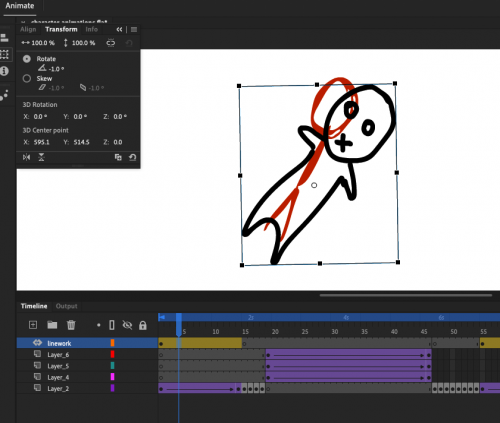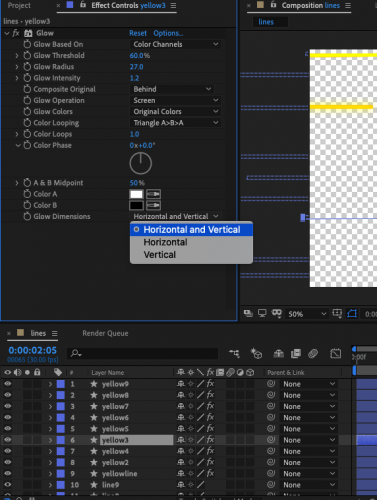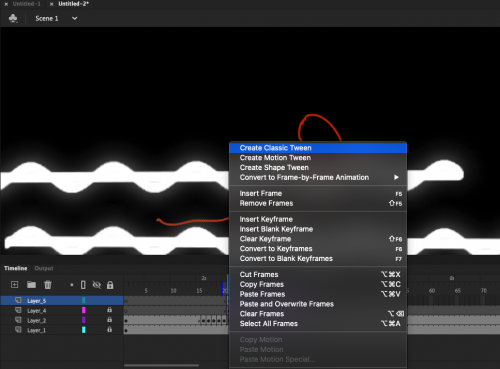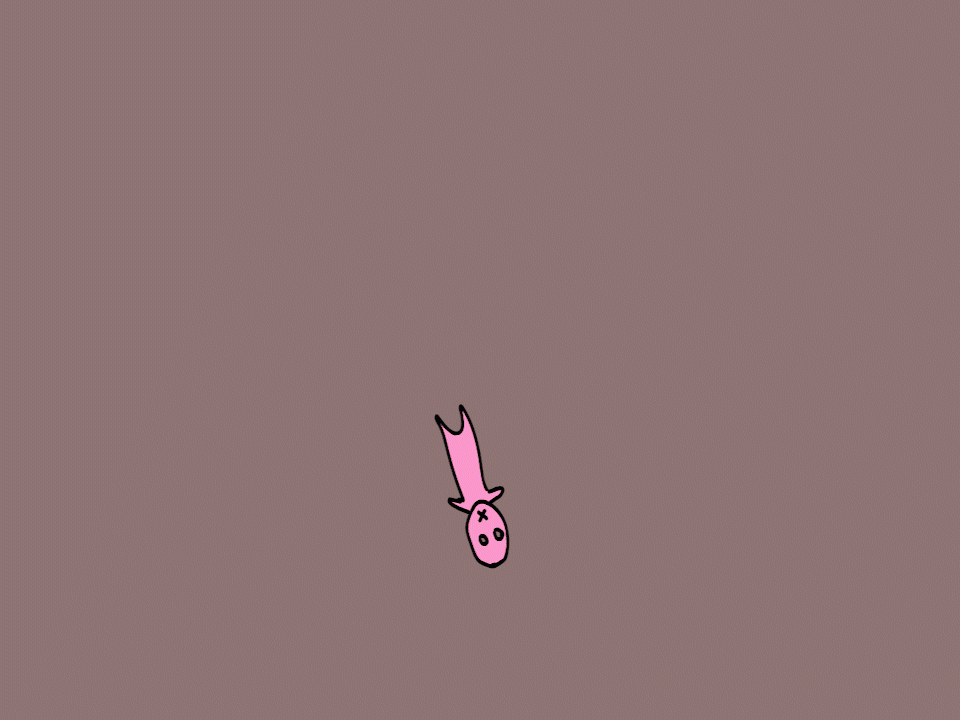
in considering forces this week, I was considering how science and the forces of physics affects our reality as we know it
Oddly enough, I had a dream the night after this class wherein straight black lines were moving through space and anything that they touched was destroyed or killed. I decided to change the colours to pink though because black felt sombre, and pink is pretty joyous and playful
I felt like this was a good start in employing a bit of surreal imagery, and challenged myself to make these lines in Adobe Animate
I used two tutorials to learn how to make moving lines using Trim Paths. This created the moving lines exactly as I wanted them. I played around with how I could make these lines offset eachother by duplicating layers, reversing motion and by having keyframes start and end at different points
I took some of these animations and played around with having character animations interact with the lines. I did this by exporting the AE files (alpha generated) and importing them as H.264 files into Adobe Animate. When I had the character animations, I exported them as alpha generated Quicktime files. I imported both the line backgrounds and character animations into Premiere Pro and overlayed the character onto the background - I now had my pipeline for the final object
In making the final object, the main issue that I had was timing: after importing my completed background file into Animate, after some tinkering with character animation tweens, I hid th background layer. After I did this, I forgot to synchronise the character's movement with the background. As a result, I didn't realise that the two assets were operating independently without any connection, so the movement and the impactful force reactions created in the character's motion made no sense.
To fix this, I brought the Animate file into AE, and adjusted the AE background lines to hit the character in the right timing. This was easier than fiddling and tinkering in Animate with the motion tweens, which has confusing and unclear interfaces with tweening compared to AE's keyframing
I also found in Animate through experimenting that I had a method to fill colours into the linework faster. Because of the mix of tweens and frame-by-frame animation, I couldn't fill every layer with the Bucket tool
So I duplicated every layer, merged the duplicated, converted it all to frame-by-frame and used Break Apart so that I could fill each frame quickly and individually. The only issue with this method is that if the lineart isn't connected, then the process is much slower
About This Work
By Hattie Read
Email Hattie Read
Published On: 16/09/2020
tags:
APD, APD Week 6, Advanced Play Design, animation, forces, gif, play and force