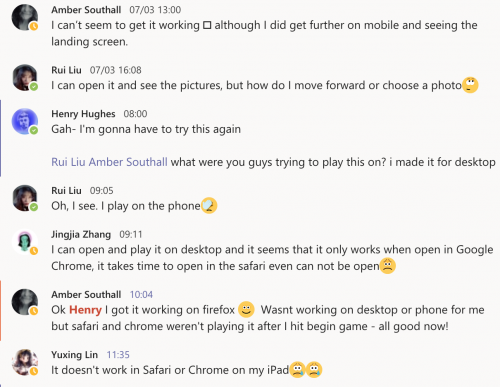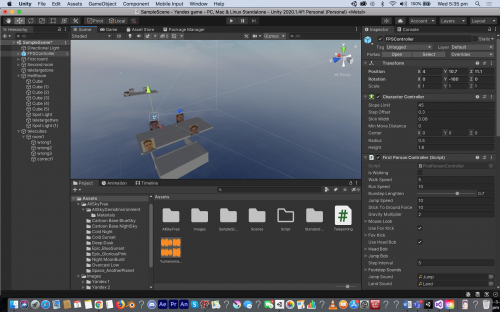Yandex game (Select the right photo of me)
For this week’s theme of SELF I made a game connected to an image search tool –Yandex- which some of my friends have been using to find people who look like them. There wasn’t a heap of thought put into the idea, it sort of just hit me and I decided to run with it, a method of working that has served me well so far in MAGI. This is a 3D game made in Unity where you are given options of photos (by walking around a 3D map) and have to “walk through” the image that is of me. If you pick the correct one you progress to the next stage until you reach the end. Choose the wrong one and you get stuck in a hellscape room where the walls are decorated with flames!
Context
Most of the projects I’ve made in MAGI have focused on interesting world-building and so I was interested to make a game that relied more on interesting play. I wanted this to just be a simple fun game you would play on desktop for about two minutes. Though I don’t play these sorts of games very often anymore, I think people who know me might play this and enjoy seeing the images of people who sort of look like me, and then selecting the correct one. It might also be possible to make versions of the game for other people if they submitted initial images of them to me. It made me think a lot about Instagram where you are bombarded with images, something people seem to enjoy.
Method
I made this game in Unity. I found the images on Yandex. On Yandex you can upload an image and it will search the internet for images of similar things. So it is possibly (and fun) to find doppelgangers of yourself from around the world.
Response
I got a few people to try and play this but they mostly seemed to have issues opening the game (see feedback in photos). After first playing it myself I felt the movement was too slow so I sped it way up. It then became a whole lot harder to not only choose the correct photo but to actually move into the image and then to control yourself when you teleported to the next stage. This was extremely fun to not know where you’re going, especially when you teleport multiple times in one movement. This will be an interesting idea to explore next, I just ran out of time this week.
Reflection
I know how to do a few different thingies in Unity and I want to get everything nailed to the point where I can freely and spontaneously create fun games. For example, I know how to make and add tutorial videos, sound effects, particles, etc and so I thought I could quickly and easily make them a part of this simple game. However, I forgot that adding all these superficial elements takes SO much time, and I think I spent too long this week on those parts and not enough on the actual gameplay. This is a good thing to remember for next week. I wish I had had more time to explore and experiment with movement speed and teleportation and that I hadn’t spent so long on the intro/ win screen/ lose screen videos, especially because I couldn’t even get them to play when I uploaded the game to browser!
I am fairly happy with the final result because it does exactly what I set out for it to do, but I don’t think the “play” side of it has been properly explored and comes across half-baked.
Watch the walkthrough video: https://vimeo.com/521255164/2bd7babcf3
or play the browser version (which doesn't have the videos!): https://harry-hughes-rmit.itch.io/choose-the-right-photo-of-me
About This Work
By Harry Hughes
Email Harry Hughes
Published On: 09/03/2021