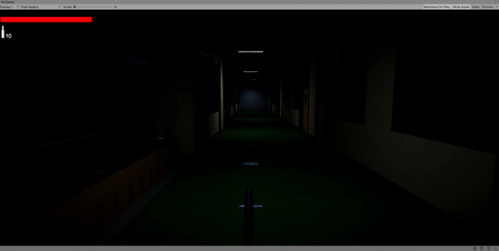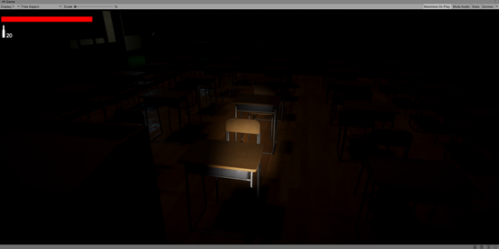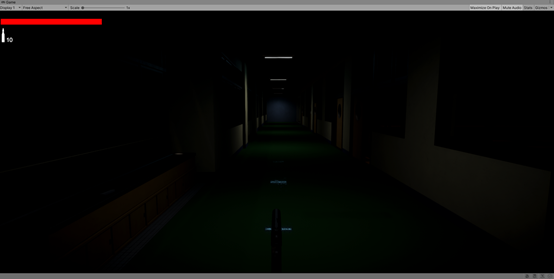
During week 10, I have built up lights for my level and learnt new technologies to improve the visual effects in my level.
I am using high-definition render pipeline in this project which has provided me a fantastic render pipeline to set up my lights. The light brightness is setting as a low intensity. There is a direction light to simulate nature light from outside of building which provides a little bit light for inner of building to make it not be totally dark. Lamps are the main objects to provide lights inside of building. I have written scripts to control the lights on lamps to make it randomly flashes. Each of individual light is having 50% rate to flash one to two times every few seconds. I am trying to use it to build an unstable looks for lights and improve the horror gameplay experience by it.
Post-processing is a tool that I have used in this project to improve visual effects in the scene. Basically, post-processing is working on player’s camera to handle the visual effects at the last stage before show it on screen. By working on post-processing, I have made a bloom effect for lights, a vignette effect and a film gain.
The flashing light is one of very popular ideas that has been used in widely in films and video games. I have looked at Resident Evil again to learn about its indoor lights. Unstable, flashed lights are always helping to Improve the horror and nervous feeling in Resident Evil. I have built my own lights by learning the principle behind and write script to achieve an effect similar as Resident Evil.
Downloads:
-
Download File: 1622499203_a2f02a7cc2416ae458befd10fb308de.png
Download File: 1622499205_a6f585eea9e7fd7d99c349b25095d4e.png
About This Work
By Ang Li (Leon)
Email Ang Li (Leon)
Published On: 01/06/2021