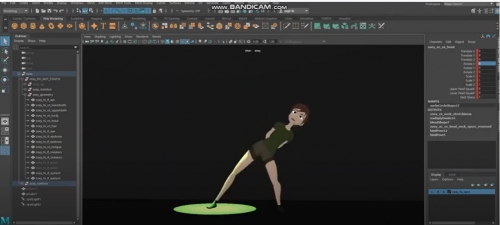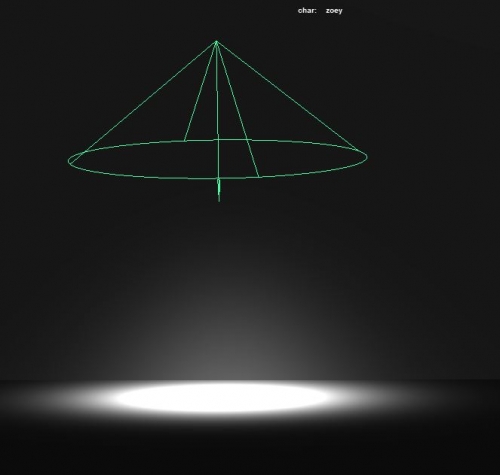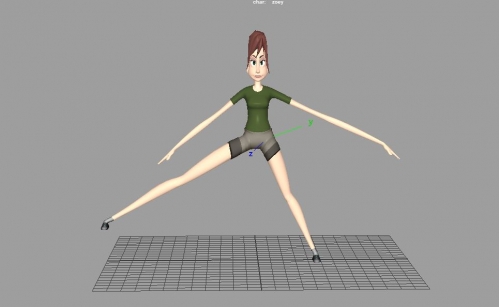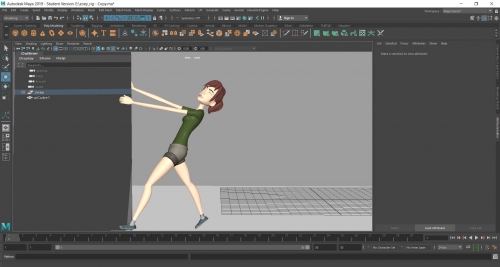Rationale: explore exxageration using an interface of Maya software and its relationship with the 3D character
Today I worked on the METHOD
I created a cartoony animation test on Autodesk Maya.
These are my three scenarios:
Scenario 1: spot light shifts left to right. Character follows the light and tries to be in the light
Scenario 2: 3D character stands on top of the grid (acts as a rug) , grid moves like a naughty rug and character fells down
Scenario 3: 3D character is standing, a eyeball/nose/hand falls from up and the character gets scared.
In order to start on my animation, I needed to decide on the character I will be using. Since I had joined iAnimate course, I already rigs to choose from. I chose this character (attached) because this character had more controlls over the squash and stretch. I can stretch/squash the face, arms, legs, and the chest. I started playing around with my character and the maya interface. I now can’t wait to do the animation!
I started with the first scenario. I played with the spot light shift from left to right and then I animated the character giving it exxageration when the character shifts.
Outcome: I am still in the process of completing the animation. I want the character to shift left to right as the light moves away each time in loop animation. I want it to actually look like the character is trying to be in the light. I will continue to work on this animation and try my best to get the result I want.
About This Work
By Taniya Ahuja
Email Taniya Ahuja
Published On: 03/07/2020