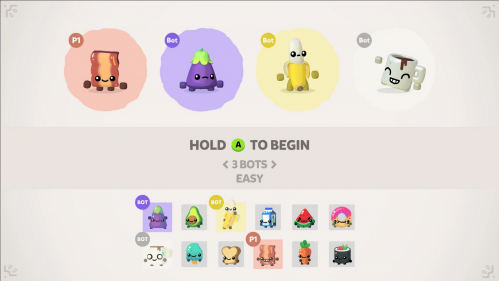Concept
V1 (Studio 1)
- How can simple-randomized control blockers be used to support replayability in couch party games, that allow users to network and create a sense of community?
V2 (Studio 2)
- How does simple-randomized environment design in couch party games help users to strategize themselves to aid or work against each other?
Rationale
V1 (Studio 1)
- I want to experiment with the concept of making couch party games on PC with control blockers. The game modes will be simple but with control blockers, that will spice up the gameplay and not make it bland.
V2 (Studio 2)
- I want to experiment with making a map design where it creates randomness in gameplay with obstacles on the map and control blockers.
Context
- This work has been done in many video games and they are:
One of my friend’s undergraduate games is called Cosmic Chaos. He takes the idea of a couch party and implements it in his game.
Boomerang Fu
Stick Fight: The Game
Borderlands
- The art style I want to follow is from the game Boomerang Fu, a simple cartoony style which can be easily implemented through shaders in Unity. I could also go with adding an outline to it so it's similar to the Borderlands game.
Method
- I will research and focus on the design side of my studio 1 project and make it aesthetically appealing. Finding diff theme inspiration from other video games.
- Mini-games. Already have 2 game modes completed. I want to add one more and rework one of the game modes (hot potato) to have more replayability.
- Since there was no time to work on environment models. This time, I will work on creating low poly hard surface environment models.
Production
- The tools I will use to create this project are Unity (Cinemachine, Scripting, Post-Processing), Blender for 3D modelling, Project Management Tool (Trello, Asana), Photoshop/Gimp or Substance Painter (if needed)
- Week 1: ???
- Week 2: Project planning with planning for the 6 weeks. Environment and lighting moodboards.
- Week 3: Environment sketches (thumbnailing) and level grey-boxing.
- Week 4: Tinkering with a new toon shader from the asset store. Colour palette moodboard. Music and SFX moodboard and lists.
- Week 5: Implement placeholder SFX audio and bg music.
- Week 6: Playtesting and polishing.
Outcomes
- At least one level with the environment model greyboxed and lighting. To showcase how the game aesthetic will feel.
- Have placeholder SFX audio and BG music for at least one level.
About This Work
By Khatim Javed Dar
Email Khatim Javed Dar
Published On: 25/08/2022
mediums:
interactive, programmatic, sound
scopes:
tags:
AGI Studio 2, AGI studio 2 folio 2, Unity, couch-party, game concept