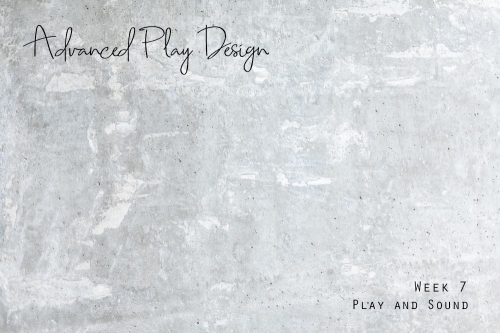Apd week 7 (Play and Sound)
Annotations
I have worked and added more on the Advanced Play Design week 7 submission by working on more sounds for this week.
RATIONALE:
What have I done?
In response to this week’s topic of Advanced Play Design, which is Play and sound, I created an audio visualizer in Unity. This sound visualizer uses two main kinds of scripts, one script analyses sound and detects its frequency and the other one is in sync with the first script and helps me scale the objects visible on screen as per the detected frequencies.
For this project, I have worked on the concept of music and feelings. I have worked in a way to interpret and depict how the music we hear helps us see the world through various perspectives. I have tried to portray how our world looks from what we hear. For instance, when we hear music full of beats, we feel upbeat and when we hear sad songs, we often feel sad. Therefore, the sort of sounds or music we hear ultimately affects us and the world we live in.
For this audio visualizer, I have worked with four various sorts of music. Just changing the music in the audio source, helped me get different output. Each type of music, helped me create a new dancing skyline depending on what the music was. Each sound resulted in a different skyline and each beat created a new view with buildings changing their positions and sizes.
Why I have done this?
I have created a sound visualizer to interpret the weekly topic playfully and portray visually how various sorts of music affects us and the world we see. I was really interested to portray how our world looks plain generally and music adds life to it. Also, the kind of music we hear, determines how we see the world. I was also interested to create a system that uses sound as an input to change our view. Therefore, in this system the sound we put in the audio source, creates a new skyline each time there is a change of sound frequency.
CONTEXT:
For the inspiration for this project, I researched online and I also drew my inspiration from the projects we saw in class during lecture. Few of my inspirations have been outlined below:
- Uyen’s sound project for studio 2, which uses found sound as an input for gameplay.
- Sound Visualisation work by, Fabian Oefner, known as Dancing Colours, where Fabian put tiny, differently coloured foil pieces on the top of a speaker, so, whenever the speaker made a new sound, the foil particles would jump in a new way.
- Sound Chair, by Matthey Plummer Fernandez, who created a chair by using the volume and frequency time graph of a short, one second sound.
- Dear data by Giorgia Lupi and Stefanie Posavec, who turned their words into writings to create visualisations about their feelings by using beautiful patterns.
METHODS:
For the interpretation of this project, I worked with a city skyline. I first worked on the 3d models and arranged them In Maya. After they were ready, I took them to Unity. In Unity, I worked with sound sources and scripts in order to visualise the frequency of sounds and interpret them into visuals in order to create the visualizer. After creating the build in Unity, I recorded the gameplay and edited the videos using Adobe Premiere Pro and Adobe after Effects.
The whole process has been documented in a PDF, called, ‘Documentation of work’ attached with this post.
OUTCOMES:
Through engaging with this project, I was able to create a sound Visualizer in which almost any kind of music can be put and an output can be attained in the form of a new skyline. The skyline depicts the music. This skyline can be used to depict how we feel through the music we select.
I even plan on working on this project further, and working with more sorts of music and more skylines and different objects in the future.
REFERENCES:
Following are the references for this project:
- Dear Data, n.d, Dear Data < http://www.dear-data.com/theproject >
- Book Of Joe, September 14, 2008, Sound/chair – By Matthew Plummer-Fernandez < https://www.bookofjoe.com/2008/09/soundchair-by-m.html#:~:text=Sound%2Fchair%20is%20the%20initial,volume%2Ftime%2Ffrequency%20plot. >
- Design boom, n.d, Fabian Oefner: Dancing colors – making sound waves visible < https://www.designboom.com/art/fabian-oefner-dancing-colors-making-sound-waves-visible/#:~:text=bridging%20the%20gap%20between%20the,powder%20on%20its%20top%20surface. >
- Sad music: https://www.youtube.com/watch?v=aWIE0PX1uXk
- Soothing music: https://www.youtube.com/watch?v=1ZYbU82GVz4
- Trance mix: https://www.youtube.com/watch?v=iXAbte4QXKs
- Bass boosted music: https://www.youtube.com/watch?v=YcTCIMKeiNQ
Downloads:
-
Download File: documentation-of-work.pdf
About This Work
By Samridhi Handa
Email Samridhi Handa
Published On: 24/09/2020