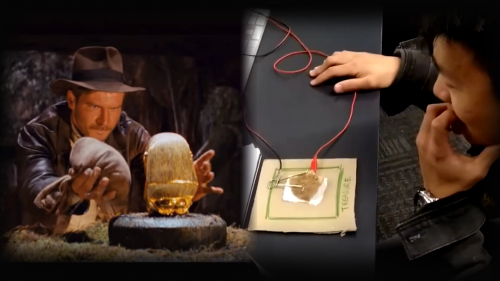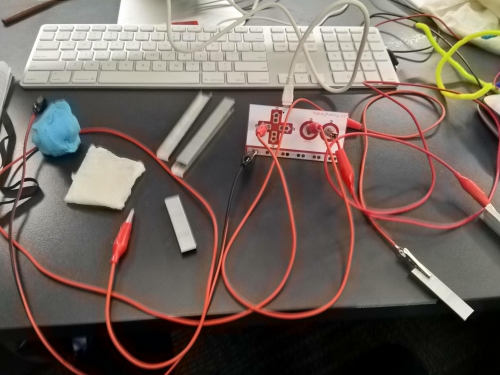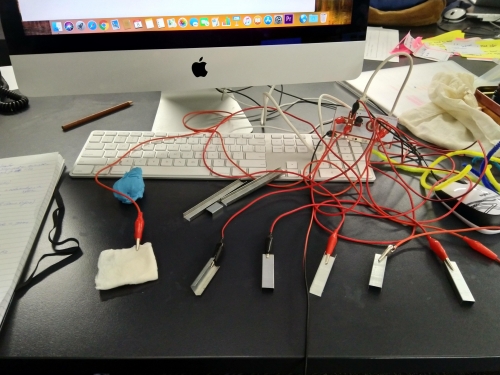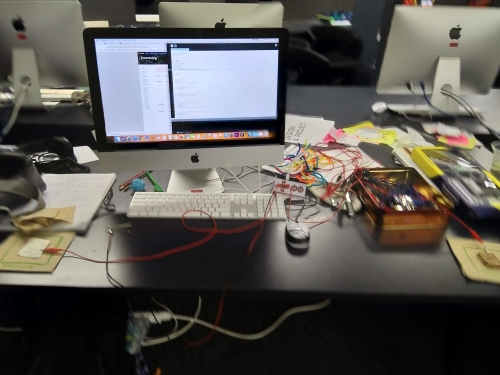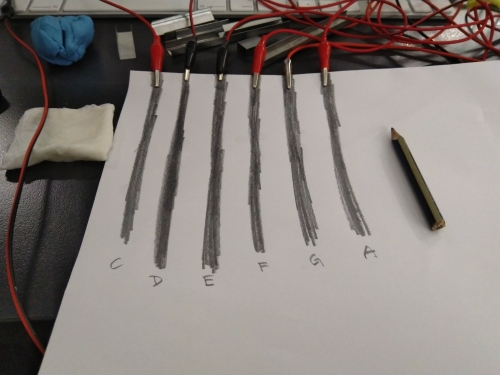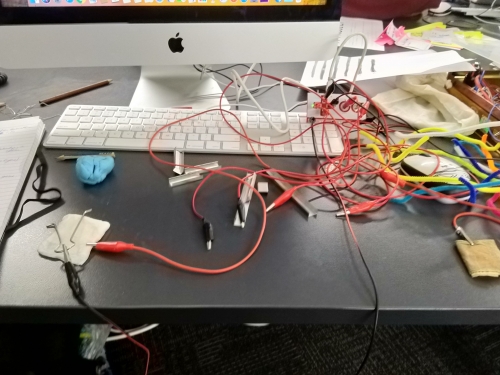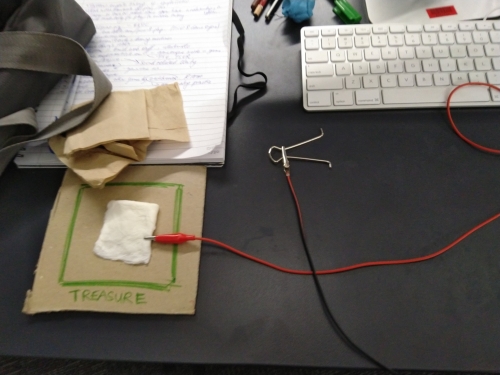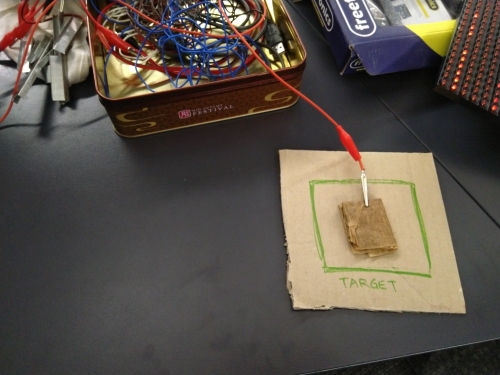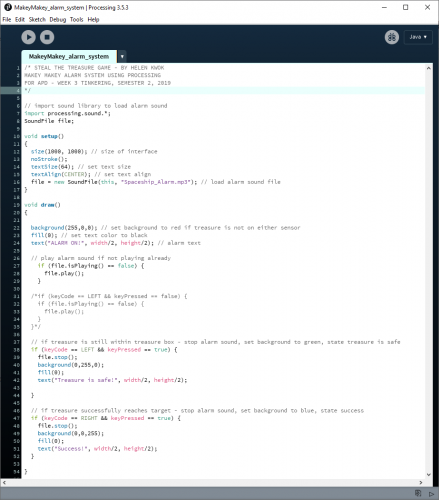Theme: Play & Tinkering
Context:
When I found that this week's theme was tinkering, I immediately thought of Resnick and Rosenbaum's chapter about 'Designing for Tinkerability' (2013). In particular, they talk about the MaKey MaKey as a computational construction kit that is designed explicitly to engage young people in tinkering. What's great about the MaKey MaKey is that it gives "immediate feedback" that allows for quick iterations; "fluid experimentation" that allows for ease of use and refinement of ideas; and "open exploration" that allows for a variety of materials to be used.
After finding out that there was an old MaKey MaKey kit available in the MAGI Studio, I decided to take Resnick and Rosenbaum's advice and use it for tinkering!
Method:
Play around with the MaKey MaKey, learn how it works, and experiment / tinker with it till an end goal comes to mind.
Response:
The first part of the video shows playtesters playing the game 'Steal the Treasure!'. Special thanks to Carlo, Adrian, Phoebe, Yao, Xin, Hizi, Fabian, Homie, Sean and Max for being my playtesters! :) The second part of the video shows my tinkering process as I was experimenting how to use the Makey Makey.
At first, I just needed to get the MaKey MaKey to work on my computer. I followed these super simple instructions, and got it working in less than a minute! I then started playing around with connecting different inputs, trying to understand why the "Earth" needs to be connected for things to work, and getting familiar with the logic.
The next step was playing around with different materials, and see what conducts, using the piano template on the MaKey MaKey as the basis for my tests. Initially I wanted to play around with play-doh, but it was too dry to conduct. I then tried some wet tissues, staples, wires, pencil graphite markings and my fingers, all with varying success. I found that the wet tissues were the easiest to get conduction. I also wanted to use aluminium foil, but unfortunately didn't have any in the studio.
As I was playing the piano using various materials, I found it quite annoying having to hold onto the Earth with one hand while playing the instrument with the other hand. So reconfigured the set up so that the "mallet" used to hit the "piano notes" connected to the ground instead. Seeing the metal mallet resting on the wet tissue and constantly playing the piano C key gave me an idea - what if I designed a game around connection and disconnection, and the player has to keep things constantly connected as a goal?
Essentially, I'm subverting the conventional thought of only making connection when needed. Instead, this game requires continuous connection, and disconnection is when the player loses. This led me down the path of designing a "steal the treasure" game, where there is an alarm system that triggers if disconnection is detected - similar to this famous Indiana Jones scene. :D The goal of the game is for the player to transport the treasure to the target without triggering the alarm.
So i jumped into Processing, and wrote a simple program that displayed three different states:
- Green state - the treasure is safe - i.e. the treasure is still in the treasure box
- Red state - trigger alarm - the treasure isn't in the treasure box anymore!
- Blue state - player wins - player successfully transports the treasure to the target box without triggering the alarm
Sound FX / Music Credits: Sneaky Business by Biz Baz Studio & Spaceship Alarm from the YouTube Audio Library
Reflection:
I really enjoyed today's exercise! ^_^ I found the MaKey MaKey so simple to set up and use - and I quickly overcame my fears of learning new tech and software because it was so easy to use and understand. There are some great tutorials on the MaKey MaKey site, and I found the process of searching for conductive materials around the studio challenging and fun at the same time. It's amazing what kind of solutions you come up with when you have limited materials.
On the technical side, having played around with Processing since Week 1 in APD, I found it much quicker this time round to code a simple alarm system. I had a bit of trouble with getting the sound to work the way it should, but I persevered and got it working. My playtesters seemed to enjoy the game very much. Some of them came up with very clever and unexpected solutions. What I loved about this was how there isn't one single solution to the problem, and how the game lets the players tinker their way to a solution.
Next time round, I'd consider taping down the cardboard targets so players will have to think of a way to get the treasure itself across to the target box, rather than lifting the whole treasure box across or moving both targets closer, haha. Another future implementation could also involve the camera - activating the webcam when the alarm is triggered to take a photo of the culprit when the treasure is moved!
References:
Indiana Jones and the Raiders of the Lost Ark 1981, film, Paramount Pictures, United States, directed by Steven Spielberg.
Resnick, M & Rosenbaum, E 2013, 'Designing for Tinkerability', in M Honey & D Kanter (eds), Design, Make, Play: Growing the Next Generation of STEM Innovators, 1st edn, Routledge, New York, pp. 163-181.
About This Work
By Helen Kwok
Email Helen Kwok
Published On: 08/08/2019
academic:
mediums:
interactive, live action, physical, programmatic