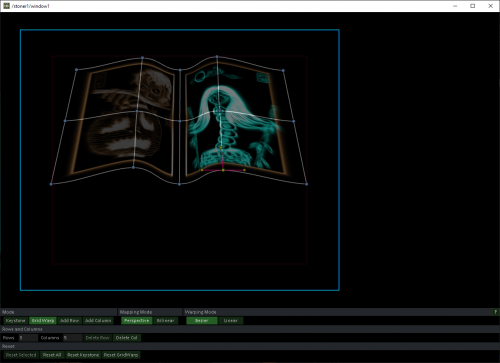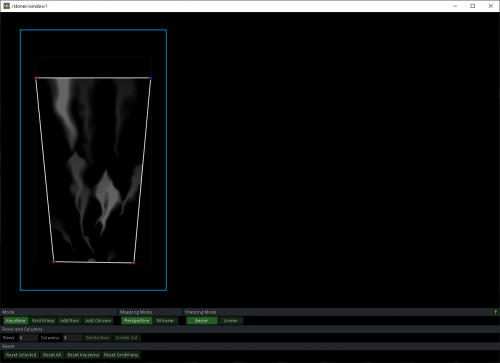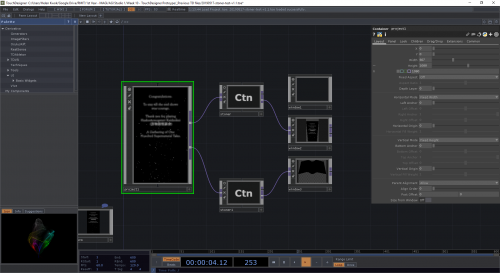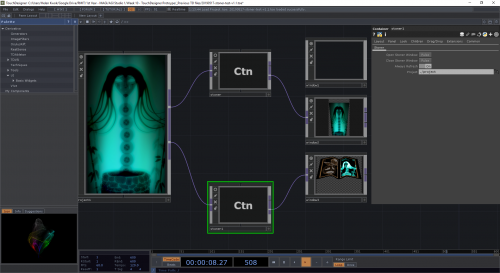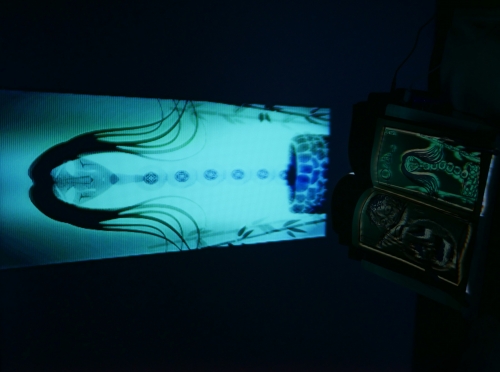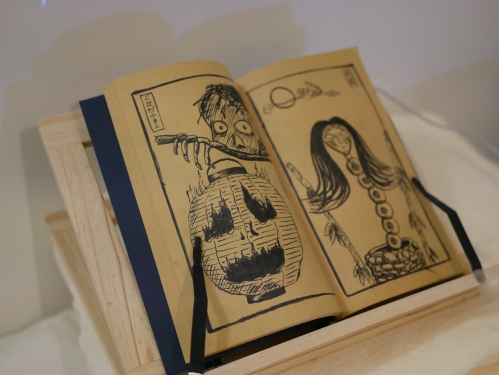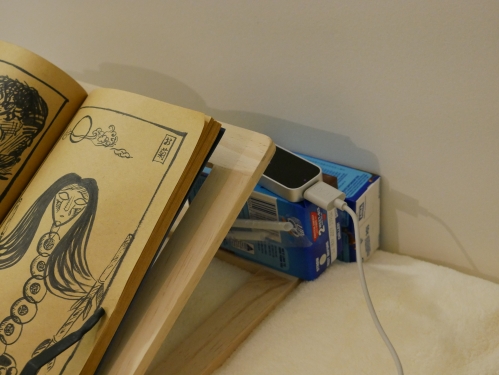Ran a quick test using one of the projection mapping tools within TouchDesigner called Stoner. Ran into a couple of issues as the original projection mapping tool I wanted to use (with more flexibility in transforming shapes, the ability to blend multiple slices, and adding edgeblurs) wouldn't work for me, so I ended up using this one which had limited functionality.
Overall, it was pretty simple to use - just pulling vertices of the output windows into the shapes that I wanted. Stoner also provided functionality to add a grid mesh and distort outputs into curves. Some interesting points of reflection:
- I wished I had a better projector, as the resolution of this one was pretty poor. Hopefully the one I've booked for my filming session will give me better resolution.
- I had to elevate the Leap Motion device to a certain height (using my Up & Go drinks as a temporary fix) in order for the detection to work, as originally it was too low
- The book glow animation didn't appear as cool as I imagined it to be (maybe due to the low resolution in the projection, or because I was projecting onto black outlines in my illustration?)
- Leap Motion device is still working inconsistently as seen in the video. Sometimes it just works, sometimes it doesn't. Why? :(
- Gonna give the other projection mapping tool another try to see if I can add edgeblurs and distort my projections better. At the moment, the hard edges of the projection really annoy me.
- The shadow from the book and bookstand might be an issue as it interferes with the wall projection. Hmmm...
About This Work
By Helen Kwok
Email Helen Kwok
Published On: 18/05/2019