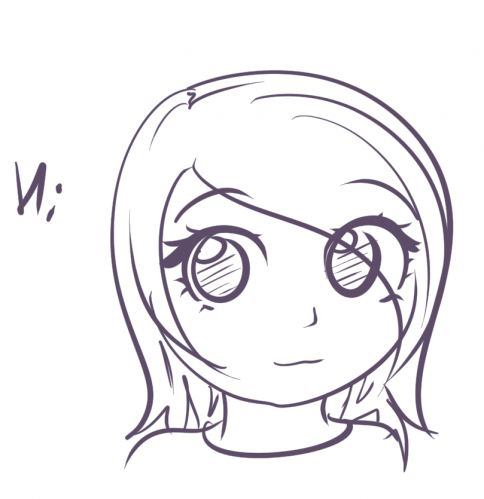Introduction
Here are all the projects I've grouped as a Folio 1 for the CPS module.
As you will be able to tell from the content below, I've taken adventage of this module to explore and experiment with shaders and little funky visuals. My practice being usually very much around programming, I wanted a refreshment on shader programming as well.
Enough talk, enjoy!
######################################################################################
CPS Week 01 - Observation
Context
Antichamber (developed and published by (Demruth) Alexander Bruce, 2013) is a first-person puzzle game where the world changes based on your current observation. Depending on the angle of viewing places, your current path or your view angle, the environment appears to change.
Method
I want to explore visual content changing depending on the perspective and objects held by the user, via creating a simple demo in Unity which experiments with camera-view shaders.
Response
I've created a simple demo with a cube, wearing an invisible/transparent shader on it. Inside the cube are located 4 objects, all stacking together, wearing a shader that isn't visible at bare camera. On each side of the cube, I've placed an invisible quad wearing a shader allowing to see only the objects of a certain stencil ID.
Using this method, I was successfully able to achieve some kind of weird space-location demo, which is probably my favorite effect ever.
https://www.youtube.com/watch?v=6yvAyrK6ioU
____________________________________________________________________________________
CPS Week 02 - Tinkering
Context
Cat Mario (developed by ちく(Chiku), 2007) is a frustrating 2D platformer game based on Super Mario Bros, where the player adventures through levels of deadly invisible and unpredictable traps in order to complete the game. The level design has been made to be stupidly difficult and can only be completed through trial and error.
Super Meat Boy (developed by Edmund McMillen and Team Meat, 2010) is a game similar to Cat Mario, a 2D platformer where the user is facing a hard level, but not impossible with no dirty tricks. The player has to try again and again, and is able to see its previous failures.
Method
I want to create a frustrating game prototype of 2D platformer genre in Unity whereby invisible traps and dirty visual and mechanic tricks are applied on the player, killing it and forcing it to try again and again.
Response
So my approach to this was to make a very small game prototype mostly using Unity assets, such as Standard Assets and ProBuilder.
I responded to the Tinkering theme, not by tinkering myself, but by creating a very frustrating prototype using several dirty tricks, so that the player is the one tinkering, iterating, and finding a solution.
As for who the player is, well.. I picked a random friend of mine to suffer!
Two of my friend played. The main video attached is the main describing exactly what I wanted to achieve.
Sata: https://www.youtube.com/watch?v=zOuhCc22Hv8
Thomas: https://www.youtube.com/watch?v=SwgWjHJJzL8
____________________________________________________________________________________
CPS Week 03 - Found Object
Context
Antichamber (developed and published by (Demruth) Alexander Bruce, 2013) is a first-person puzzle game where the world changes based on your current observation. Depending on the angle of viewing places, your current path or your view angle, the environment appears to change.
Monsters, Inc. (Directed by Pete Docter, Produced by Pixar Animation Studios and Walt Disney Pictures, distributed by Buena Vista Pictures, 2001) is a children movie where monsters come and visit children via an extended door systems, each leading to a closet or door in a child home. I want to use this idea to create doors which will lead to unexpected places just by stepping in them.
Method
I want to create a quick game prototype in Unity, using stencil shaders and a first person view character. The idea is that the player will be provided several doors, which each lead to another world once stepping in them, using a smooth transition (on the same scene).
The scene will contain 3-4 doors all located at a single location. The player can freely walk into them and out of them. In each world, the player can find an object and bring it home, placing it on a holder. When placed on their podium, the podium gets affected by their origin.
Response
At first, I wanted to achieve something similar to Antichamber, with smart teleportation gates (which is why there's a gate doing nothing on this video), but ended up facing way too many technical issues, and figured that this got this assignments out of scope, and reconsidered the idea.
So instead, I just created a quick demo where a player finds an objects which allows him to see new objects from another world. And that's basically it, really.
In technical terms, it's an expansion of last week's demo using a similar technology (stencil shaders), except that this time, it's as a player mechanic rather than for pure display purpose.
https://www.youtube.com/watch?v=FiRBBDYHfg8
____________________________________________________________________________________
CPS Week 04 - Place
Context
Antichamber (developed and published by (Demruth) Alexander Bruce, 2013) is a first-person puzzle game where the world changes based on your current observation. Some of the puzzles included a deformation of the space around you, and I wanted to experiment on that.
It’s kinda cool, to be honest.
Method
I want to create a sample demo in Unity where the floor moves dynamically around the player.
The outcome will be a demo where a third person character will be able to walk straight in a world that changes shape around him, featuring different experiences.
Response
I've created a little demo where a first person character can only walk straight, demo-ing how the environment can change shape around the character location.
At first, I wanted to use a third person character, but was unable to do so since Unity's standard assets didn't provide a third person character WITH A CAMERA. My solution to this, on the top of the first person character, was to add a second camera at the bottom corner left giving a better insight at what's happening.
I've made a total of 5 samples, all using the same modular script but with different features. I've also used the animation curve to add more flashy effects, especially on the last sample.
https://www.youtube.com/watch?v=Ah6-kDlTIsU
____________________________________________________________________________________
CPS Week 05 - Objects Are Not Exhausted
Context
The Witness (developed by Jonathan Blow, published by Thelka Inc., 2016) is a first person puzzle game which involves a very smooth and nice graphic aethetic, as well as a textless puzzle world to solve. In this case, I implemented a strong visual shading look as a reference to this game, as well as a type of puzzle which features mostly textless visuals as clues.
Method
I want to create a small game prototype which showcases the interaction of an object with others. The whole point will be to create a type of demo mechanic which could be used in a puzzle game, without including any interactions between the objects with the player.
In this case, I will showcase how a portable object will react when being near another object, as well as how it will react when not being near any objects.
Response
I've created a small demo using a first character player, with basic props around it.
Facing the player is a small cube that can be carried by the player. The object by itself refuses to show any interactions and is just static, but when brought near other rotating objects, it will start to rotate and glow based on all the objects around it (and will combine colors too).
I've also added column that may show up when the portable object is near a certain amount of cubes, just for fun.
https://www.youtube.com/watch?v=u1RYhSDuxRc
######################################################################################
Conclusion
To be very honest, most of the work I've made here were more fun prototype of me wanting to experiment various mechanics more than anything. I've spent more time than required on some of them just for that purpose, and I'm honestly happy with the outcome.
I'm looking forward making more funky shader experiments, of course!
About This Work
By Hizi
Email Hizi
Published On: 10/04/2019