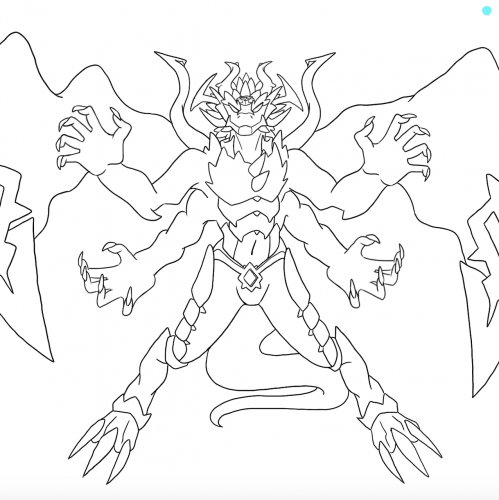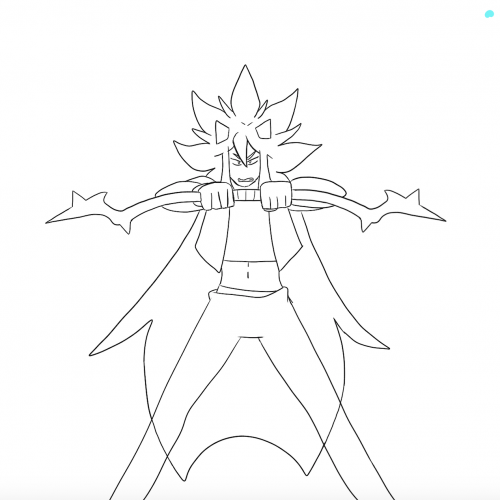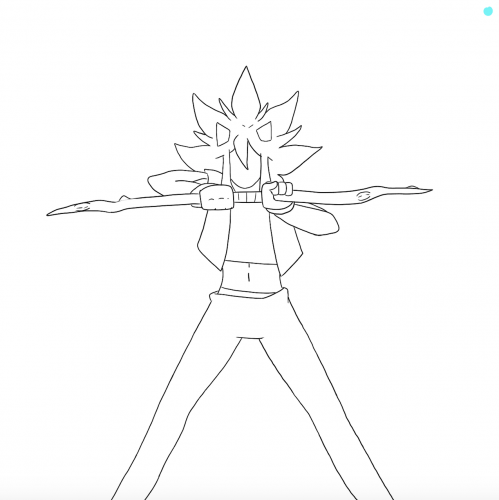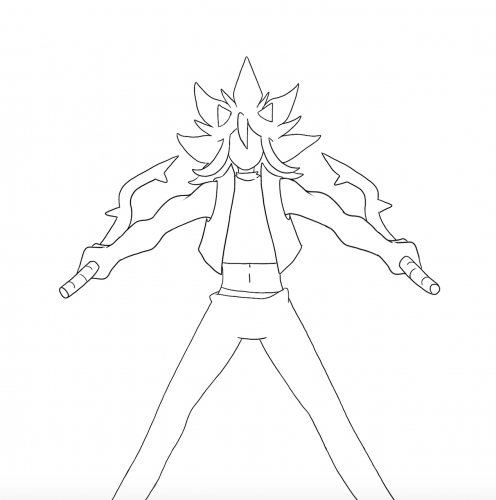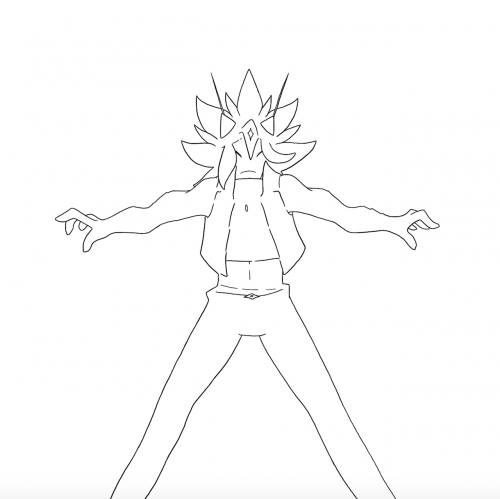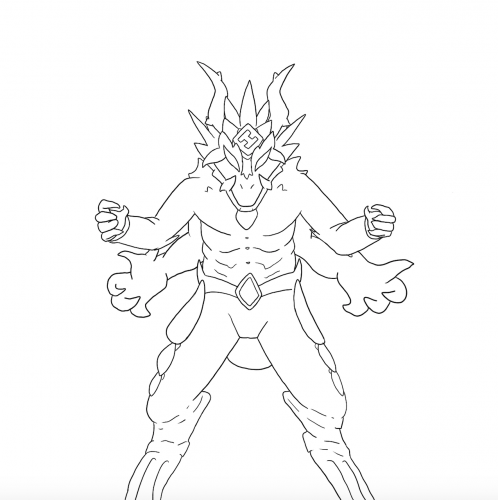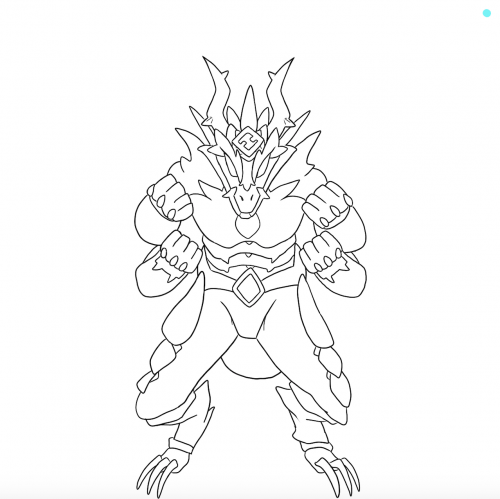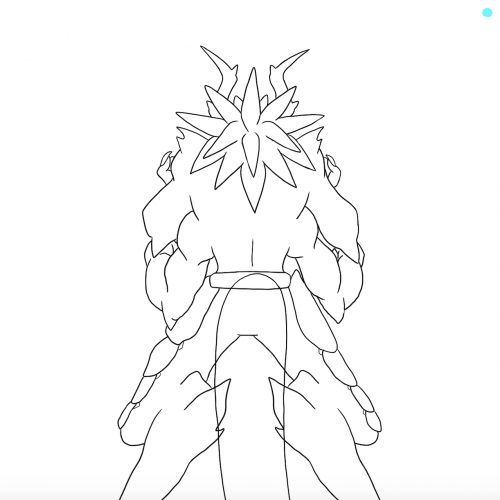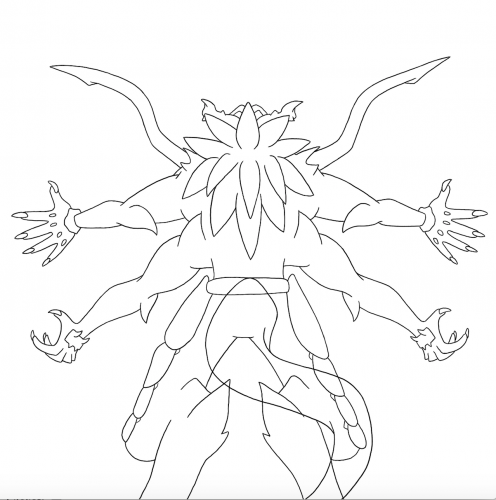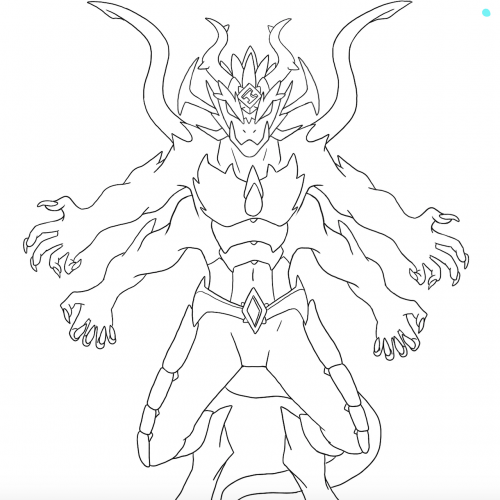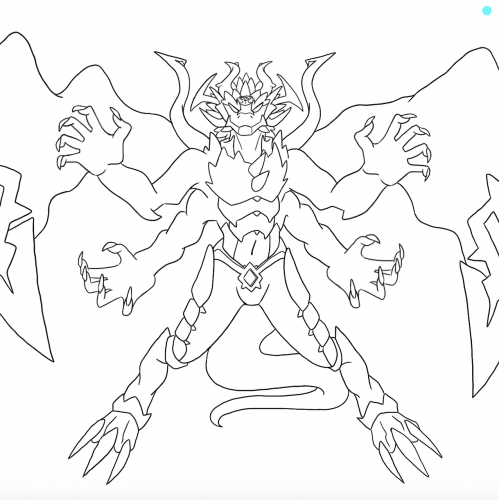1 - RATIONALE: Intention
Before submitting this 2nd folio, I really wanted to make an attempt at one last big animation. In the end, I was inspired to animate a character created by a friend of mine, and animate them transforming between their two different forms. This was going to be a lot more complex than the run cycle animation I completed earlier, and so this animation was made within TV Paint. Within this animation I made particular focus on details like secondary movements, as well as easing, and smear frames, to emphasise the character’s power and energy.
2 - CONTEXT: Field
Character transformations are particularly known within Japanese anime, primarily called ‘Henshins’, in which a character (normally using an object), transforms into either a suit, or different form than their original. There are plenty of examples of this within animation, main protagonists often enter a different form in order to take down the villain, seen within anime like Sailor Moon, Promare and Devilman Crybaby. It’s also a trope used within Western Animation, with like SheRa, Steven Universe, and Kipo and the Age of Wilderbeasts. Primarily these characters have a humanoid form, and are then, through some magical means, able to transform into a more powerful state. These transformations can be animated in grand sequences, or be as simple as a white blob morph into the new shape. Needless to say, I wanted to animate a more visually pleasing animation transformation.
3 - METHOD: Conceptual, Technical, Craft & Management
This animation work took a lot of my time in comparison to all the other work I completed within this folio, and though I wasn’t able to fully complete the lines, I’m still overall pretty happy with how it turned out. I first began with the keyframes and poses of the character, seen primarily within the images linked in this submission, and then began to slowly frame by frame animate the movements. I added pauses in parts to allow the viewer to easily understand what parts of the character have transformed, and to add more of a dynamic effect. For example once the character grows their second set of hands, at first I was going to keep the movement going, but I added just a few seconds to emphasise the movement more, and add anticipation for the next movement. Overall, I’m pretty happy with how it turned out overall.
4 - PRODUCTION: Tools
Tv Paint was the program I created all of this animation within. Compared to Procreate, it is a lot more professional in its layout, and allows for multiple layers to overlay with one another, as well as easily adding pauses and holds between frames. Within this animation of mine, I had several layers for different parts of the character, namely being the body and tail. Having separate layers allows for movements to happen independently of other layers.
Downloads:
-
Download File: dragon1-keyframes.gif
Download File: dragon2-hands.gif
Download File: dragon4-progress.gif
Download File: dragon6-progressdone.gif
About This Work
By Summah Briggs
Email Summah Briggs
Published On: 28/10/2020