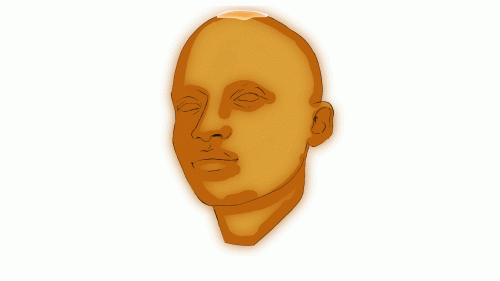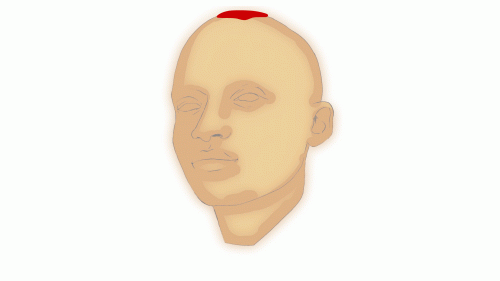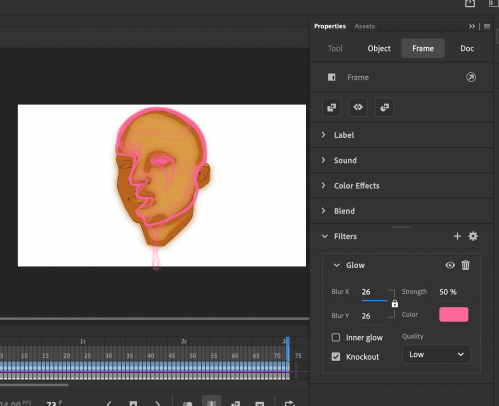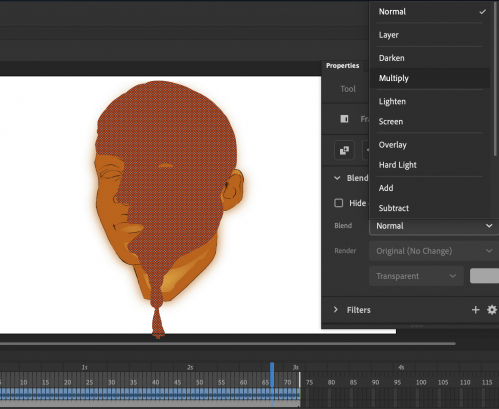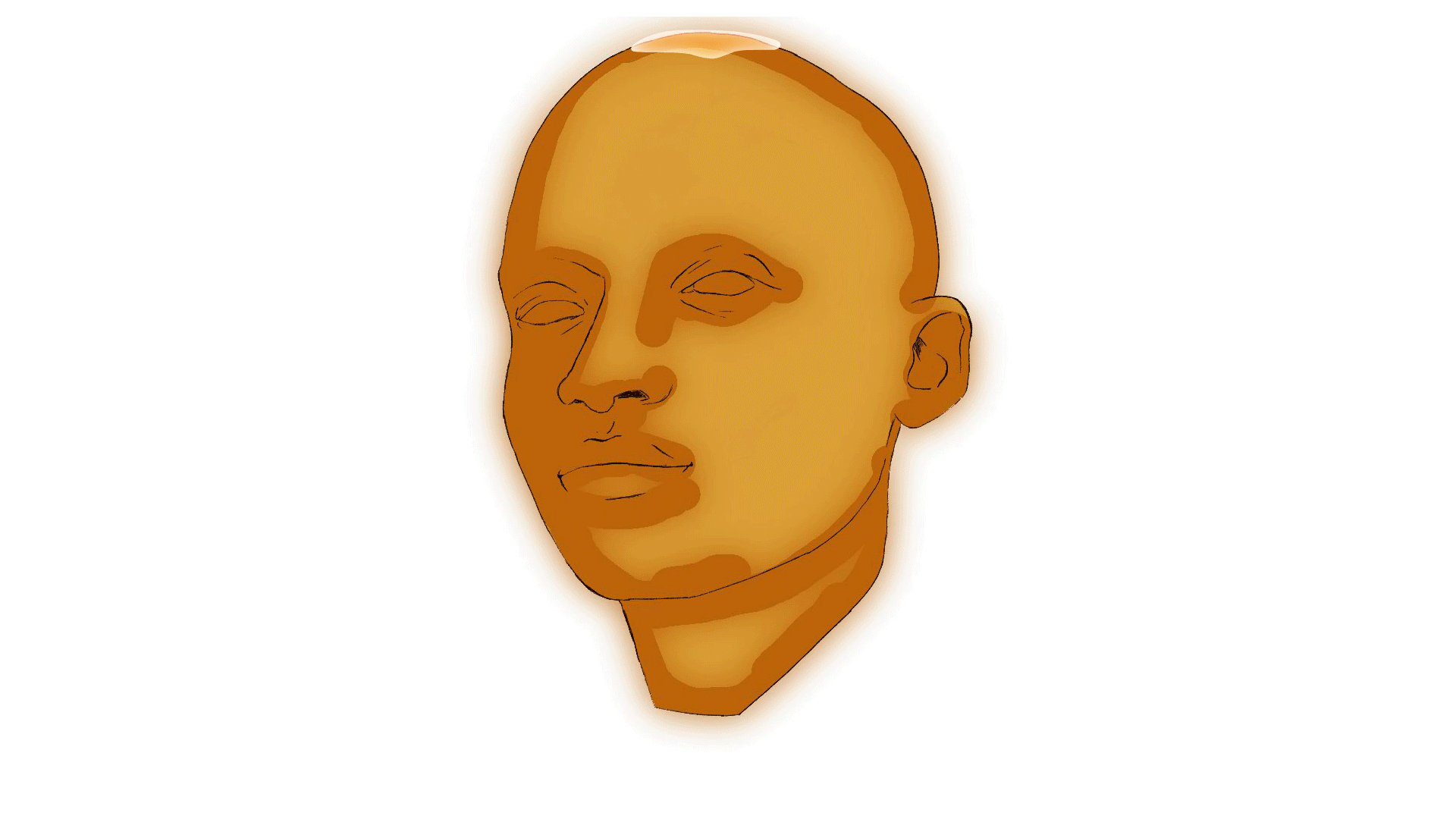
I'm currently working on a little experiment within Adobe Animate to see if I can use colour blend modes and filters in a way similar to Photoshop. My intention is to make a clip of liquid dripping down a human face bust, and use these blend modes to create glowing or liquid aesthetics.
Currently, I have figured out how to go into Properties>Frame>Blend Modes or Filter. It looks great on the Stage, but when exported, I only see a still frame whether it is a GIF file or MPEG4 file.
I need to figure out how to export this video clip so you can see the liquid animation and have the filters with the Glow effect show up in the final object.
UPDATE
I had to fiddle around with Publish settings for a little bit, but figured out how to export with the effect!